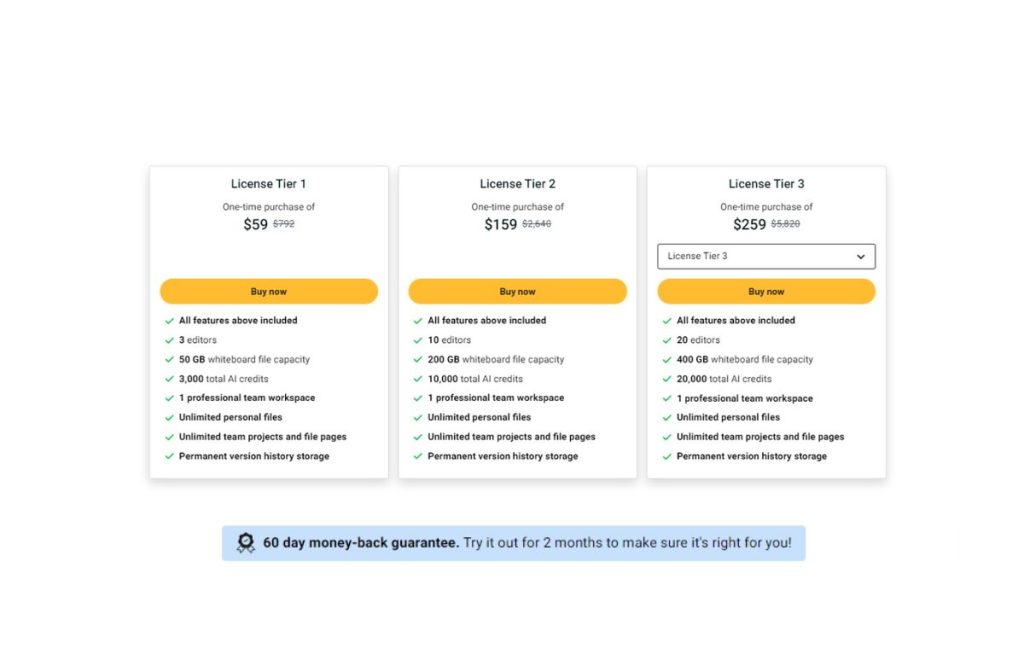Introduction
The fact of the matter is that we live in a world where design these days needs to be more collaborative than ever. Pixso is a modern design and prototyping tool that fulfills this gap. This was not only about designing, but it was also more about working on the future benefits and increasing productivity for people, teams, as well as businesses. In this article, we are going to discuss what Pixso is, its features, comparison with other tools, and advantages and disadvantages of it. Whether you’re a freelance designer working with other creatives on a team or hoping to streamline your design methodology as one part of the business, this guide will give insight into whether Pixso would be appropriate.
What is Pixso?
Design & Prototyping Online is an online service that allows designers and developers to create and communicate with others on a single screen in real time. Extremely simple yet powerful platforms like Pixso are gaining popularity among designers as it is becoming the go-to platform for boosting design productivity and easy collaboration.
Key Features
Real-time Collaboration
One of the more unique features as regards this real-time collaboration is done by Pixso. It allows designers to collaborate in real-time on a single project, so everyone can see all the feedback and changes. Also, an important feature for the multilocation team.
Intuitive Design Interface
Pixso has a simple and minimalistic user interface that is very easy to use, especially for beginners. There is quick design turnaround time, a simplified toolbar, and drag-and-drop customization of different design elements.
Extensive Template Library
Our extensive library of templates allows designers to create everything from website layouts to mobile app prototypes in Pixso. This not only saves time and effort but also helps in focusing on creativity instead of beginning from scratch.
Powerful prototyping tools
Prototyping is in Pixso’s DNA. It can be easy to create interactive mockups and animate transitions that help stakeholders visualize how the final product will work before development.
Cross-Platform Integration
Pixso integrates with many third-party tools that allow designers to sync their work effortlessly across platforms. Although they have limited integration options available, Pixso is continually adding on to their list of compatible integrations.
Source Control and Design History
PIXSO uses version control for tracking changes, reversion to old versions, and showing the history of edits. This is especially a good feature when the project involves more members.
Who is it for?
- Design teams that need to work together on projects using a common platform.
- Individuals who want to find design solutions at cheaper prices.
- Mega-organizations that just want a stable and extensible design tool for many people.
Why Choose Pixso?
What makes Pixso stand out is the features of its lighting modes. It’s not just another design tool, but an entire platform that aims to provide creative freedom with high efficiency for the whole team. Read why users choose Pixso:
- RealTime Collaboration — Pixso is loved by teams for this very reason, as it makes the grueling back and forth of design revisions a thing of the past.
- Pricing— Within the next 30 days, our developer will add some additional design features by following all of Pixso’s new directions. Additionally, we programmers and freelancers appreciate how cheap and powerful—it can be for a great price!
- For big tems— Enterprises want the scalability of Pixso that allows them to have projects managed effortlessly by big teams.
Similar to Other Design Tools: Vs. Pixso
Pixso vs. Figma
Real-time Collaboration (Pixso, Deisgnex) Figma has a much wider plugin ecosystem, which does not make it beginner-friendly as Pixso offers quite an easier interface for beginners.
Pixso vs. Adobe XD
While Adobe XD is known for having a high level of integration across all the tools that are offered by Adobe, Pixso has been designed to be an entirely web-based solution with no software or application installation necessary.
Pixso vs. Sketch
Both have been fan favorites on the mac side of things, which means Sketch still only fully supports MacOS users, so if your team is spread out across a number of different operating systems, Pixso can save you some headaches.
Pros and Cons of Pixso
Pros
- Beginner & Advanced Users: Both beginners and professional designers can easily use it.
- Real-Time Collaboration: It is perfect for your team, weather it’s remote or not, and gets instant feedback.
- For a reasonable price: Better than some free competitors.
- Cross-Platform: Use your phone, tablet or computer with an internet connection.
Cons
- Servicing integrations: It has one of the lowest libraries; typically only 25-30% are serviced or affectable through automation.
- Difficulty: A steep curve might make things hard for newbies.
User reviews and testimonials
AppSumo users have written excellent reviews that praise the tool for its development of true collaboration and simple usability in Pixso. That said, several users reported wanting additional integrations and more advanced features that the app is working on releasing. In general, it has provided a highly satisfactory type of customer relations among small teams and solo designers.
How to Get Started with Pixso?
- Sing Up: Go to the Pixso website and create an account.
- Get to know the interface: navigate, toolbars.
- Create First Project: Create a new project from the template or from scratch.
- Add Collaborators: Invite your team to collaborate in real time.
- Prototype & Share: Create prototypes and collect feedback to correct them easily.
How to Leverage Pixso?
- Templates: employ Pixso templates to save you time.
- Master Shortcuts: Utilize those keyboard shortcuts!
- Feedback Makes Perfect: Make teams work together in forming responses.
Finally, whatever your decision is, test them ALL THE TIME as a prototype with real users.
Pricing Plans of Pixso
Pricing tiers are available to customers, like the ones you see here:
- It is a free plan with limited features and suitable for individual or small projects.
- Pro Plan: Built for freelancers with more options and templates
- Enterprise Plan: Suitable for great teams who want simple collaboration but behind-the-scenes editing powers.
Pixso for Teams & Enterprises
This software also has collaborative tools that increase productivity because several designers can work simultaneously on the designs of a single project without running into one another. Evidence from case studies has shown that Pixso-enabled teams have changed the way they work, which in turn cuts project timelines and amplifies design effectiveness.
Pixso Future Updates and Roadmap
As it evolves, the team has a dynamic slate of upgrades on its roadmap that concentrates around improved integrations and prototyping tools as well as community-driven features. The company is open to user suggestions and even likes the community helping decide how it will develop in the future.
Conclusion
It’s a versatile design and prototyping tool with effortless collaboration for people and teams who seek great solutions on a budget. Thanks to Pixso’s fantastic UI and consistent improvements, it has been showing on the path to be a clear winner among creatives.If you want a less feature-heavy, more design-focused tool to make designing faster.
ⓘ This page contains affiliate links