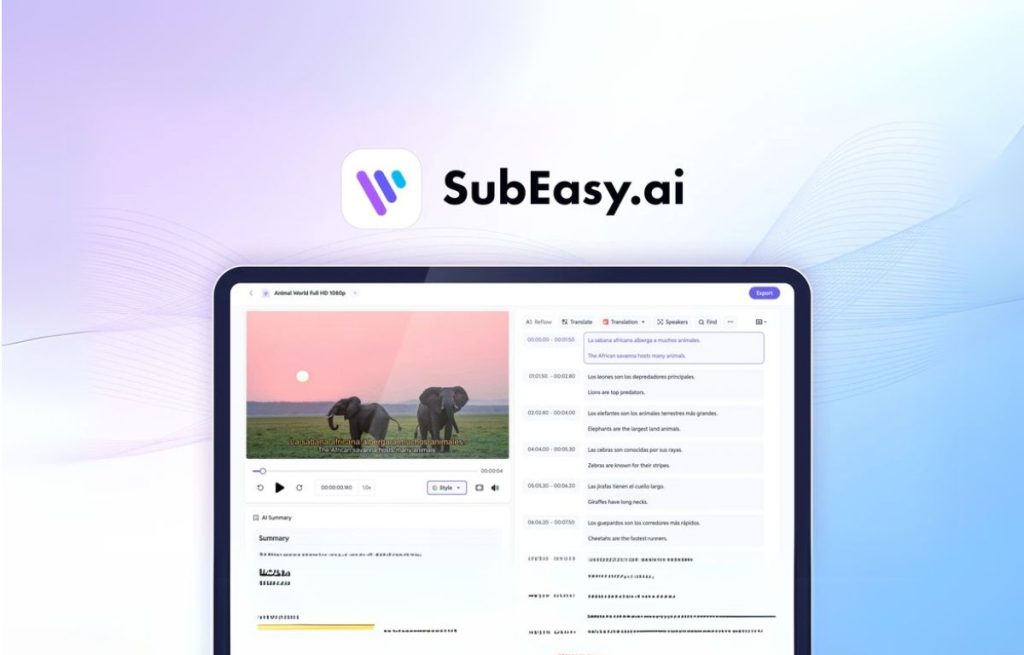SubEasy.ai Review: The Ultimate AI Subtitle Generator for Video Content Creators
To create top-quality subtitles and captions, which is a must for getting to a wider audience, there are tools like SubEasy. AI: Now faster and easier to implement than ever before. This guide will take you through every process to ensure that you are making the most of SubEasy. A robust subtitling and captioning tool.
The importance of accurate subtitles and captions
When creating content, subtitles and captions are one of your biggest allies when it comes to accessibility, engagement, and search engine optimization (SEO). They also improve accessibility for the hard of hearing and allow users in noisy settings to keep up with the content. On top of that, they enhance video SEO and allow your content to reach a more extensive audience on sites like YouTube.
What is SubEasy.ai?
SubEasy.AI is an AI-powered tool that helps you create fast and precise subtitles and captions for your video content. It is especially beneficial for creators, businesses, and educators looking to add high-quality captions without doing this by hand.
Rating
Rating: 4.5/5 ⭐⭐⭐⭐⭐
What Makes SubEasy.ai Unique?
SubEasy.Ai takes the cake on processing time, accuracy, and versatility. The AI transcription engine lets you create subtitles easily while saving the time and resources most subtitle creation services consume.
Key Features of SubEasy.ai
SubEasy.ai is one of the most advanced AI-driven technologies that saves time creating subtitles and captions for any type of video. Explore its key functionalities a bit deeper and see how you can get more out of them in your workflow:
➡ Fast Subtitle Generation
With a busy work life, every content creator/professional values his/her time and gets annoyed when something goes wrong in the task he is working on. SubEasy.ai works in minutes (taking a few minutes, depending on the length of video), so you can expect almost instant subtitles. Via some of the best AI too, SubEasy.ai can analyze the words spoken, identify gaps and pauses in between them, and recognize language patterns to give relevant subtitles on time. Due to this rapid process, it is best for those looking to increase their video usage and accessibility without spending countless hours transcribing them by hand.
➡ Multiple Language Support
In the world of globalized markets, catering to a wider audience means making your content available in multiple languages. SubEasy. Subtitles:ai is available in a variety of languages, so you can make subtitles for audiences all over the world. This is especially useful for international brands, education institutions, or if you want to create content that connects with a multilingual audience. Users choose their language at the start of subtitle generation, and with AI behind it all, they will get quality and accuracy in every linguistic context.
➡ Editing and Customization Tools
SubEasy.ai generates subtitles but also offers a full set of editing and customization tools for fine-tuning your captions. If you notice any small typos, just use the platform editor to make changes! The editor is straightforward; you can access every line of text in the video as well as the timestamp, allowing small adjustments to be made for both wording and timing. Plus, its customization options allow you to sync the style of your subtitles with your brand or video aesthetic.
➡ Smart transcription via Ai
SubEasy is simple to use, compared to other basic subtitle tools. Ai employs machine learning algorithms that get better with every use. The AI technology can recognize and adjust itself with diverse accents and speech speeds in addition to the nuances of dialogues, so thus quality transcripts are extracted accurately. This piece of AI reduces mistakes that are often seemed to be present in automated subtitles, thus helping deliver near-perfect subtitles on videos even when audio is complex.
➡ Subtitle Appearance This you want to be able to customize
SubEasy.ai provides a number of features for customizing subtitle appearance. This means you can customize fonts, colors, sizes, and placements so the subtitles work with your video content rather than against it. This can be beneficial when videos need to support visuals with the brand color palette or for creators who want on-brand captions that pop and elevate the viewer experience. Changing these components increases accessibility, too. If there are some fonts or colors that help your viewers with vision problems read better, make them present as well.
➡ Tools used for Syncing of Subtitle and Caption
Badly timed subtitles kill the viewing experience like nothing else. SubEasy.Ai’s syncing features help to sync subtitles with the audio accurately. This will ensure that each line of text appears exactly as and when the AI intends it to, but if not, you can also use tools available on the platform itself to move subtitles forwards and backwards in increments to tweak how well its timing matches yours. This function is especially useful in videos that comprise intricate audio signals or saturated sound effects.
➡ Export Options for Versatile Usages
Now, once you are happy with your subtitles, AI offers a variety of export formats supporting multiple platforms, such as SRT, VTT, and ASS. Social media sites, streaming services, and editing software typically support these formats, so you can use your captions wherever you want. We have flexible export options, so you can always upload subtitles to your YouTube, Vimeo, Instagram, or anywhere else without sweating blood.
➡ Native integration with video platforms.
SubEasy.ai also offers direct integration with all major video hosting platforms like YouTube and Vimeo. It allows you to link your account instantly and export captions right away without having to download the files, then upload them back up. It simplifies the subtitle workflow for anyone that needs to upload subtitles with videos to these sites frequently, saving time in a big way.
➡ Various subtitle options Depending on the Need
SubEasy is great whether you are adding subtitles to online learning materials, a video that you want to share on social media or in movies, or even for more formal purposes. Ai provides different subtitle styles in line with your intention. Select closed captions (for accessibility) vs. regular subtitles (for translation), depending on the audience for your video. These styling options help creators improve viewer experience and increase accessibility to various types of content.
➡ User-Friendly Interface
SubEasy.ai interface is user-friendly and perfect for any beginner or professional. From video uploads to subtitle generation, editing, and exporting, the platform organizes everything in a nice, clean flow. The design is clean and intuitive, which provides quick access to all features with very little learning curve, making it easy for even a first-time user to work on subtitles.
➡ High Level of Accuracy
When the subject is the textual translation of audiovisual content, accuracy is key and SubEasy. The algorithms of ai, however, are optimized for dispatching accurate transcription results. It retains its reliability for professional and accurate projects as the AI captures nuances in speech like slang, idiomatic expressions, or complex phrasing. Such a degree of accuracy minimizes editing, especially in the case of videos such as corporate training or educational ones.
➡ Free and Paid Plan Options
SubEasy. ai has several pricing plans to cater for different needs. Free plan: This grants access to standard features, suitable for beginners or when you have simpler projects. Premium plans give you more subtitles and customization, as well as priority processing. And the diversity ensures that the users can select a plan based on their needs and budget.
Getting Started with SubEasy.ai
1.Creating an Account
To use SubEasy. Log in to the website first, then create an account. inside AI To get to the dashboard, you need to enter a few basic details and verify your email.
2.Navigating the Dashboard
After logging in, the dashboard is your office, where you can manage uploads, create new subtitles, and adjust settings.
Generating subtitles from video files
Supported File Formats
SubEasy.ai has no restrictions on formats it supports, such as MP4, MOV, AVI, etc. First, upload your video file by clicking the upload button found in their dashboard.
Selecting Subtitle or Captions Options
SubEasy. The tool provides you with several styles of subtitles, their languages, and timing. Choose these, depending on your audience and language needs for the video.
Selecting Language and Style
Pick a language you would like from the list. Font face: To your aesthetic subtitle to match with video style, to give more compatibility.
AI-Powered Subtitle Auto-Captioning
SubEasy.ai analyzes speech patterns with up to >99% accuracy and delivers results in ~12 hours. Time is of the essence. Its ML algorithms constantly train themselves and, with every usage, learn to get better and better.
The Role Of AI In Improving Speed And Accuracy
Not only does the AI provide an accurate transcription but also automatic subtitle timing, which saves significant time compared to manual input.
Edit subtitles and captions in SubEasy.ai
Subtitles are generated automatically, and you can then revise them to ensure precision.
Using the Text Editor
You can use the text editor to fix any errors in transcription. You can also fine-tune each line so that the dialogue syncs up perfectly.
Timing Adjustments
In case some subtitles do not align with the spoken lines, you can utilize the timing adjustment tool to put every single subtitle at the perfect moment that it needs to be shown.
Changing the Look of Subtitles
With subeasy.ai, you have multiple customization features to make your subtitles blend well with your brand aesthetic.
Choices of Font, Color, and Placement
Change font, change color, and position subtitles on screen for better readability and appearance. These options will really come in handy for branding and to increase viewer engagement.
Exporting and Downloading Your Subtitles
Supported Export Formats
When you are done editing your subtitles, head to the SubEasy If you want to save or send the captions, ai provides options such as SRT and VTT, which can be used on video platforms like Youtube.
Using SubEasy for YouTube and Social Media
SubEasy.ai can be customized depending on their eventual use, such as and tailored to YouTube, Instagram, or any other social media outlet. Capturing it through sound, accurate captions will increase engagement and accessibility across channels.
Benefits of Using SubEasy.ai Over Manual Transcription
SubEasy offers many benefits over manual transcription. It does it faster, more accurately, and is also more customizable. It saves a lot of time on writing good captions, thus giving creators more time to focus on content rather than doing the tedious transcription work.
Conclusion
SubEasy.Ai is a handy service for content creators, businesses, and educators who want to include fast, accurate, and visually appealing subtitles and captions in their videos. SubEasy: Easy-to-use interface, customizable features, and fast AI. Artificial intelligence has made subtitle writing easy, quick, and accessible for everyone.
SubEasy.ai
Overall rating: 4.5/5
Pros-
 Easy to Use
Easy to Use
 Time-Saving
Time-Saving
 High Accuracy
High Accuracy
 Cost-Effective
Cost-Effective
 Multi-Language Capabilities
Multi-Language Capabilities
Cons –
 Limited Customization Options
Limited Customization Options
 Occasional Errors
Occasional Errors
 Dependence on AI Models
Dependence on AI Models
Best for-
- YouTubers
- Social media influencers
- Business marketers
- Educators and trainers
- Content creators
Alternatives-
- Rev
- Descript
- Kapwing
- VEED.IO
FAQs-
SubEasy.ai generally provides high accuracy, especially for videos with clear audio and minimal background noise. For videos with complex audio, accents, or background noise, minor editing may be necessary to achieve perfect accuracy.
Yes, SubEasy.ai supports numerous languages, making it versatile for global audiences.
Absolutely! SubEasy.ai allows you to adjust fonts, colors, and positioning to match your video’s style.
SubEasy.ai has a free version and several paid plans that offer more advanced features.
Yes, with high accuracy and customization, SubEasy.ai is suitable for both casual and professional applications.
Table of Contents
ⓘThis page contains affiliate links.I’ll earn a small commission when you purchase a service from the link.