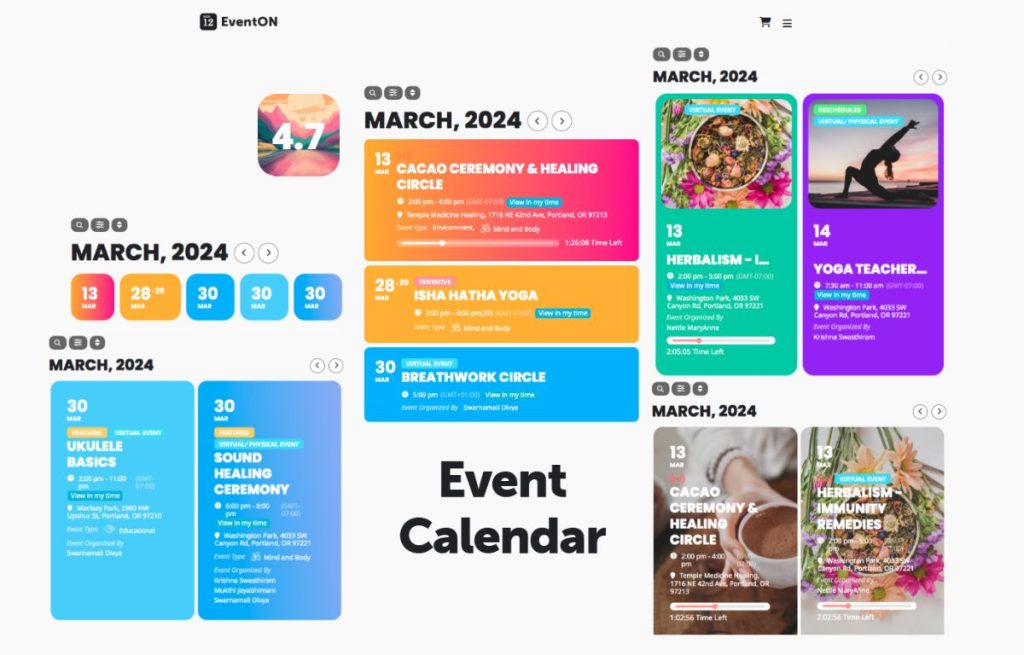EventON-WordPress Virtual Event Calendar Plugin Review
What is EventON?
EventON is a powerful WordPress plugin for event management. Whether you hold a webinar, a conference that is 100% virtual, or just host a few local meetups, EventON offers an interactive and highly customizable calendar to provide the event management system for your business.
Key Features at a Glance
 Customizable event tiles
Customizable event tiles
 Connexion with virtual and live occasions
Connexion with virtual and live occasions
 Mobile-friendly interface
Mobile-friendly interface
 Support for other widely used platforms
Support for other widely used platforms
 Ability for filtering and sorting events in real time
Ability for filtering and sorting events in real time
Editor’s Rating
How We Rate It
- Ease of Use:
☆
- Features:
- Support:
☆
- Value for Money:
☆
Overall Rating: 4.5/5
Strengths and weaknesses
Pros:
 Good price for the full features
Good price for the full features
 Stylish design
Stylish design
 Quick setup.
Quick setup.
Cons:

Who is this for?
Ideal Users:
- Event organizers
- Businesses
- Bloggers
Use cases and scenarios:
- Virtual workshops or conferences
- Managing recurring events
- Showing events in a pretty way
Advantages of EventON
- Tailored layouts for any event
- Includes support for different types of events, including online ones.
- User-friendly admin panel
- Integration with WooCommerce for tickets
Limitations to Consider
- Available features after additional paid add-ons
- Beginner confusion with advanced configurations
Ease of Use
Installation and Setup
It is easy to install EventON and comes with clear instructions. It is downloadable, and once installed, users can set up their calendar fairly easily with minimal fuss.
User Experience and Interface
With a very clean and user-friendly interface, the plugin allows its users to add and manage events without needing technical skills.
EventON in Detail: What It Offers?
I think EventON has some of the most prestigious features you will need for any kind of event management. Now, let us dive deeper into the features that make this particular plugin a genuine choice for WordPress users.
 Virtual Events
Virtual Events
Given the emphasis on virtual events in the current digital-first world, for instance, EventON performs really well when you want to host an online event.
- Direct Links: Easily connect with Zoom, Google Meet, or Microsoft Teams.
- Countdown timers: Create anticipation for your online events with real-time countdowns.
- Live Streams: Allow for embedded live streams on your event pages so that you can keep users in one place.
 Event Customization Options
Event Customization Options
EventON enables users to build beautiful calendars that match the feel of their site.
- Branding: Apply custom colors and fonts to give your calendar a look that matches your brand.
- Tiles and ListsAvoid: Show events as tiles, on a grid, or in a classic list.
- Add icons, featured images, or even embedded videos in event descriptions.
 Event Scheduling
Event Scheduling
EventON comes with seamless scheduling to manage various events.
- Repeating Events: Enter events that repeat daily, weekly, or monthly without needing to enter the details each time.
- All-day events: For an event that lasts the whole day, just make one click.
- Multi Time Zones: Enjoy a global audience with the ability to accurately set event times around the globe for your attendees.
- Custom Time Slots: Create sessions or segments of an event to make it more granular.
 RSVP and Attendee Management
RSVP and Attendee Management
- Guest Management: Effortlessly Manage RSVPs and Attendees
- RSVP Forms: Provide customized RSVP forms that capture information about attendees.
- Attendance Reports: Access live stats on RSVPs, no-shows, and guests who have confirmed attendance.
- Event Waitlists: Turn on waitlists to manage events that are popular with limited capacity.
 Ticketing Integration
Ticketing Integration
EventON works perfectly with WooCommerce to make your WordPress site into an event ticketing center.
- Digital Tickets: Allows you to sell and issue tickets over the internet with QR codes for inspection.
- Tiered Pricing: Provide different tiers of tickets, e.g., early bird or general admission.
- Promotional Codes: Use promo codes and special offers to drive attendance.
 Dynamic Event Filtering
Dynamic Event Filtering
Visitors are easily able to zero in on events pertinent to them with a strong filtering mechanism.
- Category Filters: This allows you to display events by categories, tags, or locations.
- Seach Event: Users can easily search for events through keywords.
- Allow users to sort events based on date, popularity, or any other custom criteria.
➡ Event Sharing and Promotion
Seamlessly advertise your events across platforms.
- Social Media Integration: Enable users to share event information on Facebook, Twitter, LinkedIn, etc.
- Mail Notifications: Your participants will never forget to come with automated reminder emails.
- Event Widgets: Ready-spec fired widgets to showcase event highlights on sidebars or footers.
➡ Mobile-Friendly Design
Your visitors can easily view your calendar on any device, and EventON takes care of making sure the layout and functionality work perfectly for each one.
- Well-Designed Responsive Layouts: Events display perfectly on desktops, tablets, and smartphones.
- Touch-Friendly Functionality: Easily scroll through event calendars using touch gestures.
- Calenders That Load Quickly: No slow connections, no waiting.
➡Multilingual Support
Translating your content and offering it in different languages is a breeze, as you can see from its multilingual and translation-ready features.
- Localization: EventON works with WPML, Loco Translate, etc.
- Language Switching: Users shall be able to view the events in their preferred language.
➡Custom Shortcodes
EventON can be embedded anywhere on your site using a number of shortcodes.
- Event Lists: Filter and show only the event categories or tags you want to display.
- Mini Calendars: Drop little calendars in posts, on pages, or as widgets.
- Interactive Views: Integrate filters, search, or other interactive elements directly in the shortcode.
➡Analytics and insights
Get information about your events and attendees you can act on.
- Tracking Attendance: See which events draw the most attendees.
- Engagement Measurement: Tracking How Users Interact with RSVP Forms or Ticket Purchases
- Custom Reports: Create customized reports to analyze the performance of your events.
➡Add-Ons for Advanced Features
Add Premium Add-ons to Enhance EventON Features
- Feature Submit Event: With this add-on, you can submit events directly by the users.
- Complete Calligraphy Add-on: Beautify your calendars.
- Google Calendar Sync: Import and Export Events Easily.
Support System
Help Documentation
The plugin itself comes with extensive documentation to help users get set up and troubleshoot issues.
Customer Support Channels
Email support and an active user community are available for EventON.
Alternatives
Comparison with Other Plugins
- The Events Calendar: It has similar features but with less customization.
- Modern Events Calendar: Simple is good, but not as visually stunning as EventON.
But why EventON instead of Others?
EventON brings together everything you need to run a successful event with an emphasis on refinement, features, and integration of virtual events.
Pricing
➡Cost Breakdown
FREE: The base plugin is inexpensive, with premium add-ons available for advanced features.
➡Value for Money
EventON price may look expensive at first, but given how versatile and customizable it is, EventON is well worth your money.
Final Thoughts
Why EventON Stands Out?
EventON is a beautiful events calendar at its core with tons of great features, so it is perfect for anyone who wants to run online or even offline events.
Recommendations for Users
Final Thoughts If you want an event calendar that looks good and has advanced functionalities, then EventON is worth the money!
EventON
Overall rating: 4.5/5
Pros-
✅Highly customizable event layouts
✅Supports multiple event types, including virtual events
✅User-friendly admin panel
✅Seamless integration with WooCommerce for ticketing
Cons-
⛔ Some features require paid add-ons.
⛔Advanced configurations may confuse beginners
Best for-
- Event organizers
- Businesses
- Bloggers
Alternatives-
- The Events Calendar
- Modern Events Calendar
FAQs
EventON is a premium plugin, but occasional promotions may offer discounts.
The plugin is highly customizable, allowing you to tweak colors, layouts, and more.
Yes, EventON integrates with platforms like Zoom, Google Meet, and WooCommerce.
Absolutely! Its intuitive interface ensures ease of use for beginners.
From virtual meetings to in-person workshops, EventON supports a variety of events.
Table of Contents
ⓘThis page contains affiliate links.I’ll earn a small commission when you purchase a service from the link.