SurveyNoodle: The Ultimate Tool for Gathering Insights
Quick Overview
SurveyNoodle enables you to create and analyze surveys effortlessly and allows businesses, educators, and organizations to gain valuable insight quickly. You can use it to collect customer insights or do market research, and you only need a few minutes to get your data—SurveyNoodle does that automatically.
Rating
Rating 4.5/5⭐⭐⭐⭐⭐
SurveyNoodle is rated highly for its ease of use, powerful features, and actionable analytics. It can be a bit overwhelming for some users at first—considering the amount of advanced tools and functionalities involved—but overall usability makes it loved by professionals.
User Feedback Summary:
Positive: “Super easy to use and loaded with features!”
Con: Advanced features have a steep learning curve.
Who is SurveyNoodle for?
SurveyNoodle would be a great fit for anyone in need to get data and analyze it as needed.
- Small Business: For customer feedback and employee surveys.
- Marketers: For measuring the success of product launches or campaigns.
- Educators: For gathering course and teaching evaluation feedback.
- Nonprofits: To get feedback from donors or reach out to the community.
SurveyNoodle adapts to your requirements regardless of your industry.
Key Features
✅ Pre-built survey templates
✅ Drag-and-drop customization
✅ Advanced reporting tools
✅ Real-time analytics
✅ Integration with CRM and email marketing tools
Detailed Features
➡ Survey Templates
SurveyNoodle comes with thousands of pre-formatted survey templates for your industry and purpose. From customer satisfaction surveys to employee engagement polls to market research questionnaires, all these templates are designed using best practices, and implementation will take minimal time. All templates have specified questions and layouts but give you the option to customize them further according to your requirements while providing a professional outlook.
➡ Drag-and-Drop Customization
A key feature of SurveyNoodle is the drag-and-drop builder, enabling users to design surveys with simplicity. This means you can add question types or take them away—put sections in place, move them around, and determine the flow of the survey without any technical knowledge. You can customize your experience by:
- Branding: Add logos and place surveys in custom color palettes to match your brand.
- Question Types: From multiple-choice and text boxes to rating scales, dropdowns, and more.
- Conditional Logic: Display or conceal particular questions based on user answers to provide a tailored experience for the respondents.
➡ Analytics and Reporting in Real-Time
SurveyNoodle is making data visualization and reporting great, providing usable insights from raw data. Key features include:
- Response Tracking: Track real-time responses to help measure engagement.
- Demographic breakdown: Display results by age, geography, or other demographic demographics to reflect the depth of verbal expression.
- Exporting Options: Generate reports in CSV, Excel, or PDF format for easy integration into presentations or further analysis.
- Trends & Comparisons: Find trends in responses over time or put results from two surveys side by side.
➡ Other Platforms Integration
SurveyNoodle integrates with so many tools; it is a flexible tool that can easily melt into your existing workflow. It integrates with popular platforms such as:
- Examples: CRM systems (Salesforce) automatically update customer records with survey results.
- Marketing tools (e.g., Mailchimp): Use surveys to email lists and monitor responses as part of your campaigns.
- Collaboration Tools (like Slack, Microsoft Teams): Send insights to teammates right where you communicate.
- Data Management (e.g., Google Sheets) Sync replies to manage responses in real-time through your spreadsheets.
➡ Mobile-Optimized Surveys
SurveyNoodle guarantees your survey renders and works flawlessly on all devices. Especially with mobile optimization, they have been able to take surveys in a number of ways from their smartphones or tablets rather than worrying about broken layouts and long loading times. This means that you get more people responding, which is important when targeting a mobile-first audience.
➡ Security and Data Privacy
SurveyNoodle takes data security seriously, and below are a few features we offer:
- SSL encryption: All data transfers are secured to avoid unauthorized access.
- Regulations on data protection comply with GDPR compliance, which meets user privacy standards.
- Role-Based Access: Keep sensitive info private by granting finite amounts of access to your team members.
➡ Multiple Language Support
SurveyNoodle supports a worldwide audience, and you can create surveys in multiple languages. This is a great tool for organizations that operate across different regions or are sending tours to an international audience.
➡ Custom Branding Options
A white-labeling feature allows businesses to remove SurveyNoodle branding and replace it with their own branding. This is perfect for agencies or consultants that want to provide their clients with a branded experience in a professional-looking manner.
➡ Survey Distribution
SurveyNoodle has multiple ways to share your survey with your audience.
- Personalized survey invites through email: Send out custom links to your invitees via a mailing list.
- Social media distribution: Share surveys on Facebook, Twitter, and LinkedIn.
- Embedded Surveys: Embed your surveys in your own website or landing pages so that they can be easily accessible to users.
➡ Collaboration Tools
SurveyNoodle multi-user support enables effortless cooperation among teams on surveys. Collaboratively assign roles, share feedback, and edit in real time. This is helpful for organizations that have multiple stakeholders in the survey process.
With intuitive UI, advanced flexibility, and sophisticated analytics capabilities in a comprehensive solution to both build surveys and analyze results—these are the detailed features of SurveyNoodle. From small businesses to educators and marketers, its tools make it easy for anyone to build professional surveys and drink valuable insights.
Pros
✅ User-Friendly Interface: Even beginners can create professional surveys.
✅ Deep Customization: Make surveys look like your own.
✅ Unified Analytics: Get actionable insights within minutes.
Cons
⛔ Free Plan has Some Limitations: There are some missing advanced features that are available in premium plans.
⛔ Steep learning curve: Advanced tools can be difficult for non-technical first-timers.
Alternatives
- Typeform: More polished design but more expensive
- SurveyMonkey: Not the newest kid on the block, but also not as agile.
- Google Forms: Free, but not for power users.
All alternatives have their pros and cons, but SurveyNoodle offers the best price/feature ratio.
Real-World Reviews
From AppSumo Users:
“SurveyNoodle changed the way we receive feedback!”
“I loved the analytics, but I thought the free version had more features.”
Testimonial:
Surveynoodle was a new tool we started using specifically because of its easy integration, and it has changed the way our survey process works. Marketing Director
AppSumo Deal
SurveyNoodle AppSumo deal is a steal for lifetime access to premium features that cost around 29$/month in regular price. It’s the golden opportunity that no startup and small business should miss out on.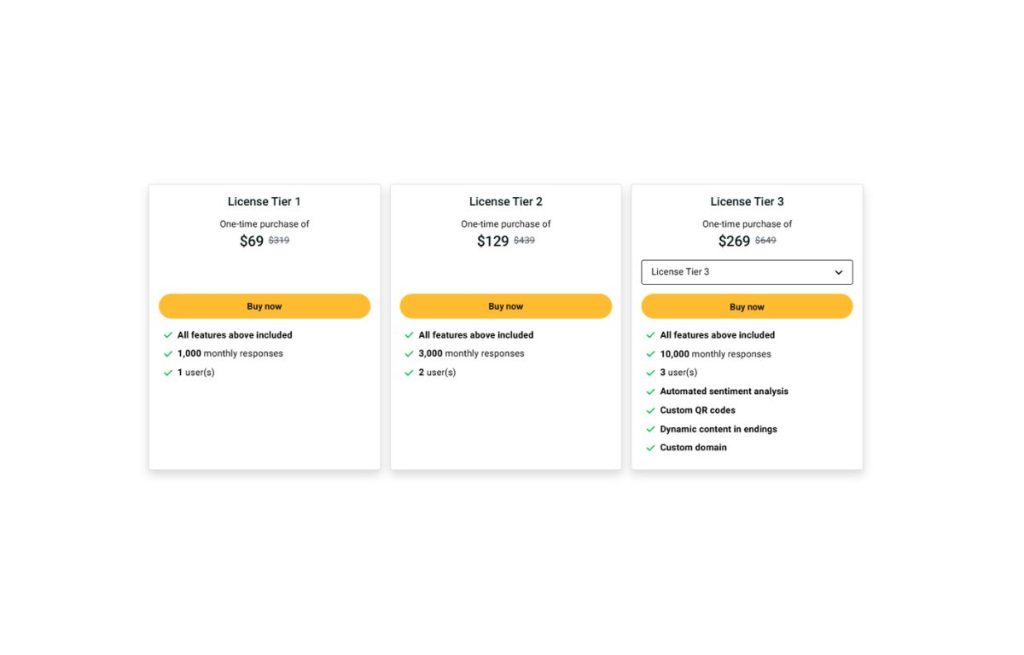
Pricing: $69, one-time payment (limited time offer)
Features: Access to all premium features, timely updates, and priority support.
Conclusion
Surveynoodle is yet another beautiful survey creator. Anyone can try to create a survey and obtain maximum insights. It offers a simple interface, great features, and competitive pricing. It may take some time to get used to the advanced features, but the benefits outweigh the limitations by a long way.
SurveyNoodle - $69
Overall rating: 4.5/5
Pros-
✅ User-Friendly Interface
✅ High Customization
✅ Comprehensive Analysis
Cons –
⛔ Limited Free Version
⛔ Learning Curve
Best for-
Small Businesses
Marketers
Educators
Nonprofits
Alternatives-
Typeform
SurveyMonkey
Google Forms
Features-
Pre-built survey templates
Drag-and-drop customization
Advanced reporting tools
Real-time analytics
Integrations with CRM and email marketing tools
FAQs-
SurveyNoodle is a survey creation and analysis platform designed to help users gather and interpret data effectively.
Yes, but some advanced features are exclusive to premium plans.
It balances affordability, functionality, and ease of use better than many alternatives.
Yes, SurveyNoodle integrates with popular platforms like Mailchimp, Salesforce, and Google Sheets.
Absolutely! Its affordability and features make it an excellent choice for small businesses.
Table of Contents
ⓘThis page contains affiliate links.I’ll earn a small commission when you purchase a service from the link.

