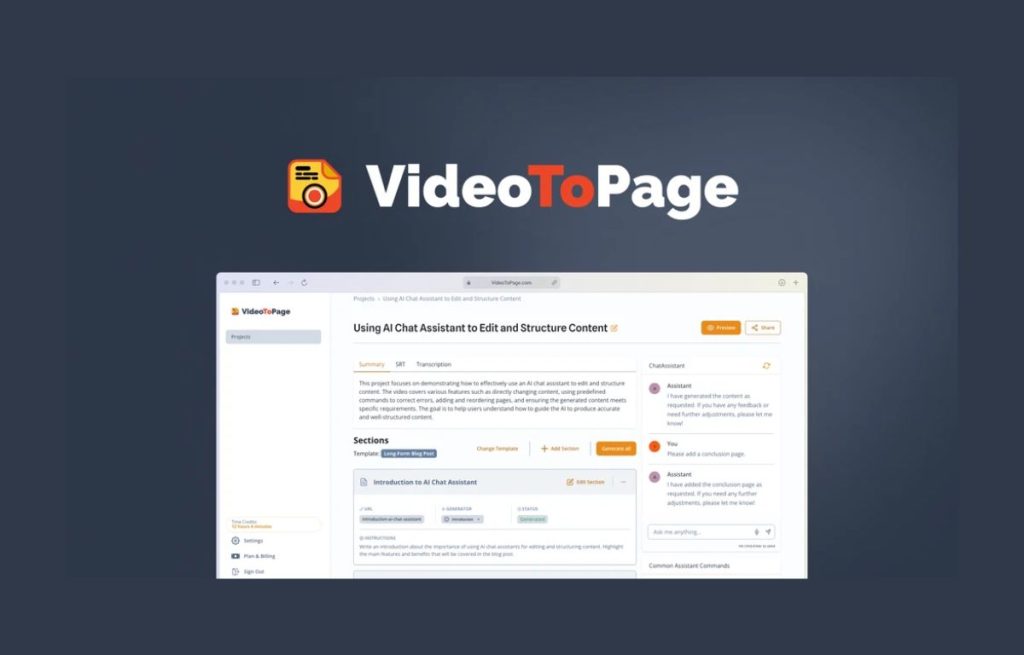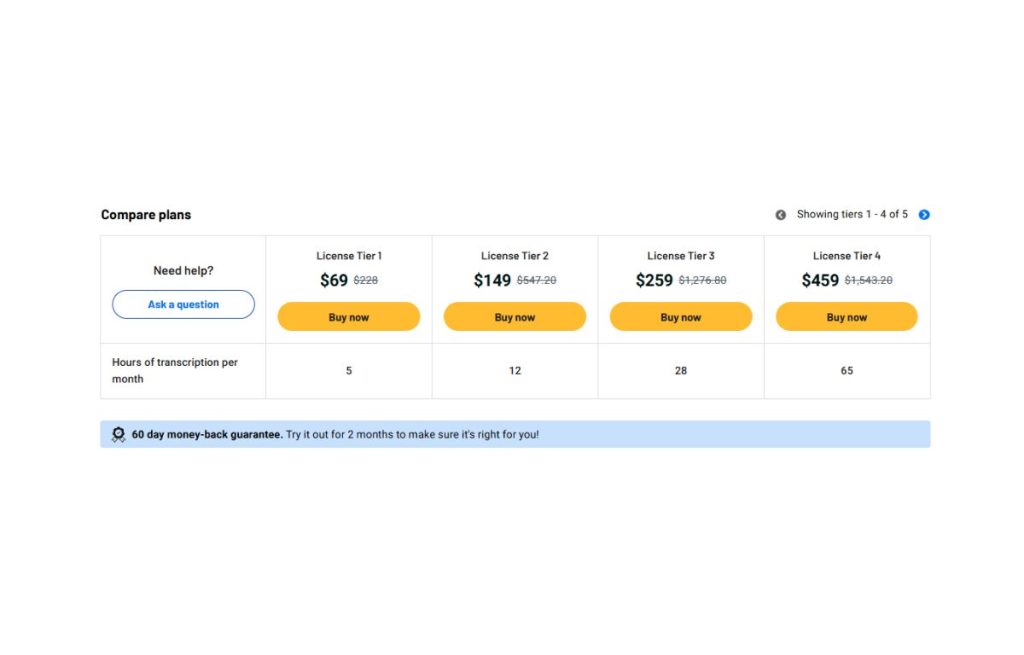A comprehensive review of video to page
Quick Overview
VideoToPage is video and audio to text converter software, which means you can get aspects of your videos or audios without typing. So, if you want to create a tutorial, blog post, or SOPs (standard operating procedures), you can go ahead. You can find the transcription option especially helpful if you are a blogger, teacher, or content marketer looking to convert multimedia content into text format. With integrations to platforms such as Google Drive, Dropbox, and YouTube, it also provides flexibility for managing source content across several locations.
Editor’s Rating
Rating: 4.5/5
Users praise it for its ease of use, accuracy of transcripts, and simplicity of editing and arranging transcripts into readable text. The only issues with this are miswritten words here and there, due to some heavy accents or loud noises in the background.
Who Is This For?
VideoToPage is designed for:
- Content Creators: Great For YouTubers, Bloggers, And Marketers To Convert Video Content To Blogs Or Social Posts
- Trainers: Teachers and trainers can convert their lecture videos to study material for their students.
- For Businessmen: Good for people who create SOPs or training materials from videos.
Pros and Cons
Pros:
Its transcription is pretty fine for audio and video clear transcriptions.
- Simple, intuitive interface.
- Certainly works when using different formats.
- Works with popular storage and video platforms.
- Get the AppSumo Lifetime Pricing Plan for $69.
Cons:
- Accuracy problems with highly accented speech
- Limited post-production features for video beyond transcription.
Ease of Use
VideoToPage has a simple and easy-to-use interface so that you can rely on minimal education when it comes to using it. They have an easy-to-follow process for uploading, transcribing and editing content that anyone, regardless of tech savvy, can follow. Since VideoToPage is primarily a transcription tool, more advanced editing or customization would likely require content to be exported to other platforms.
Features
- Automatic Transcription
The major functionality of videoToPage is automatic transcription that automatically transcribes video and audio files into written text within seconds. AI is used to understand what you said when you record your speech, and a transcript is available within minutes. The accuracy is usually good with clear recordings but may falter with heavy accents or background noise.
- Wide File Format Support
You can upload different file types, such as MP4, MP3, WAV, MOV, and more, so you can use whatever type of recording you have. Users can also directly upload from Google Drive and Dropbox with VideoToPage, enabling easy transfer of files from these storage services.
Transcriptions Editing Window
VideoToPage also features basic text editing capabilities so that you can refine your transcripts right inside the platform. You would want this feature when you need to make quick edits, such as correcting small issues involving punctuation or formatting. But you may need to export the transcription to another platform for complicated editing or for structuring the content.
Connection with streaming platforms
You can easily pull in the videos from YouTube since the YouTube channel can be linked directly to VideoToPage. This is a blessing for content creators that consistently post videos on YouTube, allowing them to rapidly transform those videos into blog posts, tutorials, or social media posts.
- Export Options
After it is transcribed, it can be exported in different formats to be used on different platforms. That makes it easy to reuse content, as it can be repurposed for a blog post, social media update, or document.
Value for Money and Lifetime Access.
One-time purchase from AppSumo lifetime deal available. VideoToPage gives you lifetime access for a low price. For creators and businesses who want to keep regular costs lower while maintaining access to higher-quality transcription options over time, this pricing model is particularly attractive.
Support System
VideoToPage offers support via email and also has an FAQ section on their site. They also boast a user community on AppSumo exchanging tips and techniques for troubleshooting. But there is no real-time delivery (chat to be specific) support right now, meaning response times might vary.
Alternatives
If you want other tool options that have extra features, here are a few:
- Otter. ai: Transcribes meetings and is one of the most frequently used for transcribing meetings in real-time. The app also facilitates collaboration tools.
- Rev. com: High transcription accuracy with human-edited options for your professional needs.
- Descript: Descript blends transcription with video editing capabilities, making it a good option for creators who want greater control over video and audio editing.
Pricing
VideoToPage is a cost-effective solution for users looking for one-time payment transcription options, as it is a lifetime deal available only on AppSumo for a one-time payment of $69. This is particularly appealing for creators on a budget who want software that can be used for future projects at no future cost.
Final Thoughts
In short, VideoToPage offers something for everybody interested in rapidly and easily transforming multimedia into text. Without intensive editing, do not worry; it is a perfect solution for creators who provide quick, effective transcription. But if your editing is more complex, you may need other tools. While VideoToPage may not be the prettiest tool we’ve seen for live transcription, if low-cost and accurate transcriptions are your main concern, then it’s certainly a value play (especially given its AppSumo lifetime deal price).
Video to page
Overall rating : 4.5/5
Pros-
✅Accurate transcription for clear audio and video.
✅Simple, intuitive interface.
✅Supports multiple file formats.
✅Integrates with popular storage and video platforms.
✅Lifetime pricing option available on AppSumo, making it budget-friendly.
Cons-
❌Some accuracy issues with heavily accented speech.
❌No advanced editing tools for video beyond basic transcription.
Best for –
- Content Creators
- Educators and Trainers
- Business Professionals
Alternatives-
- Otter.ai
- Rev.com
- Descript
FAQs-
- No, VideoToPage is designed to transcribe pre-recorded video and audio files, not real-time audio. After uploading a file, transcription usually takes just a few minutes, depending on the file’s length.
- The transcription is generally accurate for clear audio with minimal background noise. However, like many AI-driven transcribers, it may have trouble with strong accents, overlapping speakers, or noisy environments. Minor editing may be needed for a polished transcript.
- Yes, VideoToPage provides basic editing tools within its interface, allowing you to make quick adjustments to the text before exporting. This feature is great for correcting any misinterpretations or refining the transcript’s structure.
VideoToPage offers support via email and an FAQ section on its website. For additional help, users can check out community forums or review sections on platforms like AppSumo for troubleshooting tips and user insights.
- VideoToPage typically operates on a paid model, especially with its lifetime deal on AppSumo. As of the latest information, a free trial is not mentioned, but updates on this can be found directly on their website or AppSumo listing.