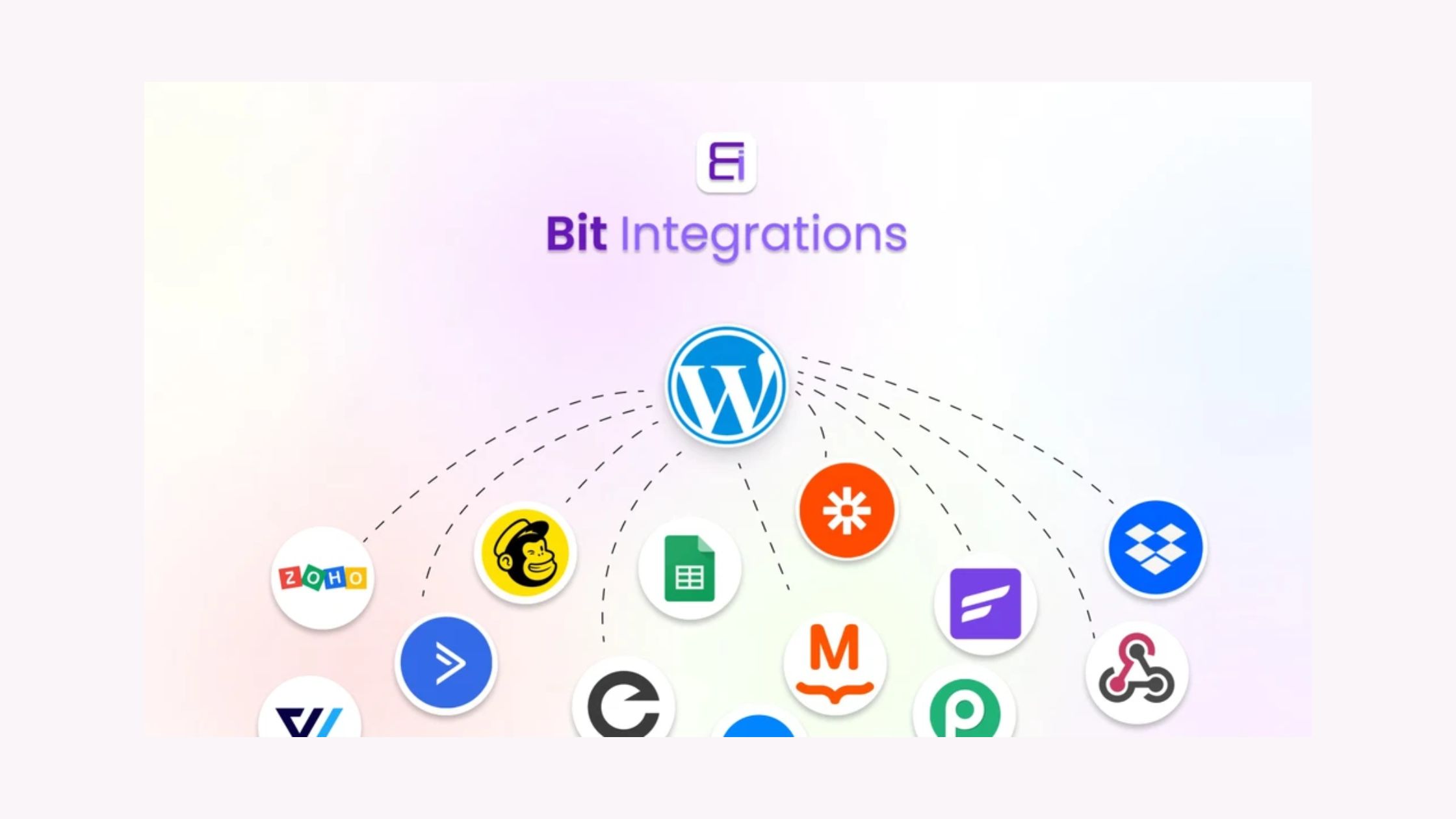 Today, we are going to take a deep look at Bit Integrations, which is an amazing tool created specifically for your WordPress site automation and simplification. With the tools and services in today’s digital landscape, time is precious and Bit Integrations promises you just that — take your WordPress sites to another level by connecting them with a never-ending list of apps! If you are wanting to scale up the functionalities of your webpage while keeping time on hand, this guide was made for heaven. In this review, we will be looking at what Bit Integrations is, who it’s for, its features with pricing plans and limits and such details you can expect from a genuinely unbiased article on the web, followed by additional pros and cons of using Bit Integrators.
Today, we are going to take a deep look at Bit Integrations, which is an amazing tool created specifically for your WordPress site automation and simplification. With the tools and services in today’s digital landscape, time is precious and Bit Integrations promises you just that — take your WordPress sites to another level by connecting them with a never-ending list of apps! If you are wanting to scale up the functionalities of your webpage while keeping time on hand, this guide was made for heaven. In this review, we will be looking at what Bit Integrations is, who it’s for, its features with pricing plans and limits and such details you can expect from a genuinely unbiased article on the web, followed by additional pros and cons of using Bit Integrators.
What is Bit Integrations?
Bit Integrations makes integrating your WordPress site with external services a breeze, all via one powerful plugin for WordPress. The integration tool is created to simplify tasks, automate processes and improve the functionality of your site for visitors. Bit Integrations offers a range of integrations, from email marketing to CRM systems, servicing different business requirements.Who is Bit Integrations for?
WordPress Website Owners-
Bit Integrations helps you to automate the process and boost your efficiency for your blog, e-commerce website or corporate site. Integrating your WordPress site with different apps helps in reducing overheads and enables you to focus on what really matters, which is scaling as an organization.Digital Marketers-
A set of tools that allows digital marketers to automate email marketing, social media updates and many other repeatable actions. It makes your marketing strategies actionable and quantifiable.Developers-
Building custom workflows, automating backend processes and more with Bit Integrations. This plugin can be quite useful for any development project due to its flexibility and the array of integrations it provides.SimpleYet Professional: Mediums (SMB)-
Bit Integrations: SMBs that want to streamline operations and increase functionality on their website go to Bit Integrations. Its ability to automate also helps reduce the amount of time allotted by businesses and focus on growth initiatives and customer satisfaction.Top Features Of Bit Integrations-
Wide Range of Integrations-
Bit Integrations Bit provides a fully exhaustive list of the applications and services it can integrate with. Whether you use email marketing solutions like Mailchimp and SendinBlue or CRMs such as HubSpot, Salesforce, etc. we have your back with Bit Integrations. That means you can integrate your WordPress site with virtually any tool that you use.User-Friendly Interface-
It has a simple interface, which makes it easy to configure and manage integrations. By using a drag-and-drop activity, you can create the workflows without any prior technical experience. It provides drag-and-drop automation to create complex ones.Custom Workflows-
Bit Integrations allow you to build workflows that will automate the tasks you rely on daily. You can integrate with your CRM to enter new signups or shoot an automated email for subscribers. This feature actually lets you customize the automation based on your requirements.Real-Time Data Sync-
The plugin secures the synchronization of real-time data with your WordPress site and linked apps. So any changes or updates are replicated anytime, keeping your data to be current at all times. Keeping your operations accurate and fast can be done through real-time sync.Conditional Logic-
With Bit Integrations, you can employ conditional logic to build on powerful custom workflows with specific conditions. This feature makes your automation complex and helps you perform tasks on defined prerequisites. Its main application is in conditional logic for personalized user experience or targeted marketing.Detailed Analytics-
It also comes with a comprehensive analytics and reporting feature for you to gauge the success of your workflows. A data-driven approach helps you to be strategic with your automation and put a more informed decision in place. This allows you to discover how you can improve and adjust accordingly.Pros of Bit Integrations-
1. A Huge Spectrum of Integrations: A key component of Bit Integrations is its wide set of all possible integrations. With the plugin, you can connect your WordPress site to all kinds of applications and services, which means after use, nothing is out-of-length.
2. User-Friendly: Easy to setup and manage integrations with the user-friendly interface of this plugin. Its easy-to-use and drag-and-drop elements can help you set up workflows in minutes without having any technical knowledge.
3. Customization: There are plenty of customization options with Bit Integrations, making it possible to build workflows that you actually need. From automating marketing tasks (including posting to social media accounts like Facebook and Twitter) to automatically updating the backend process, the plugin provides an array of ways you can set automation in motion.
4. Real-Time Data Sync: The plugin checks all data in real time, synchronizing your WordPress site and connected applications. This is important, as a distinction could ensure your operations remain accurate and efficient.
5. Conditional Logic: Conditional logic features: Create and manage advanced workflows conditional to given criteria. This capability adds a new dimension to your automation where you can initiate tasks on certain conditions.
Cons of Bit Integrations-
- Learning Curve: The plugin is intuitive, but users who are complete beginners in the automation tools space may face a little learning curve. But fear not, as Bit Integrations has detailed documentation along with all the support you need to get yourself setup quickly.
- Limited Free Plan: The free plan also limits its features and integrations. But an upgraded plan may be required to access all functionalities fully. This can be a thing for small businesses or an utmost individual on budget ideas.
- Over-reliance on Third-Party Services: Bit Integrations is dependent on external applications and services; any changes or unavailability on these systems may affect the functionality of your workflows. You need to know about the updates and changes of connected applications.
