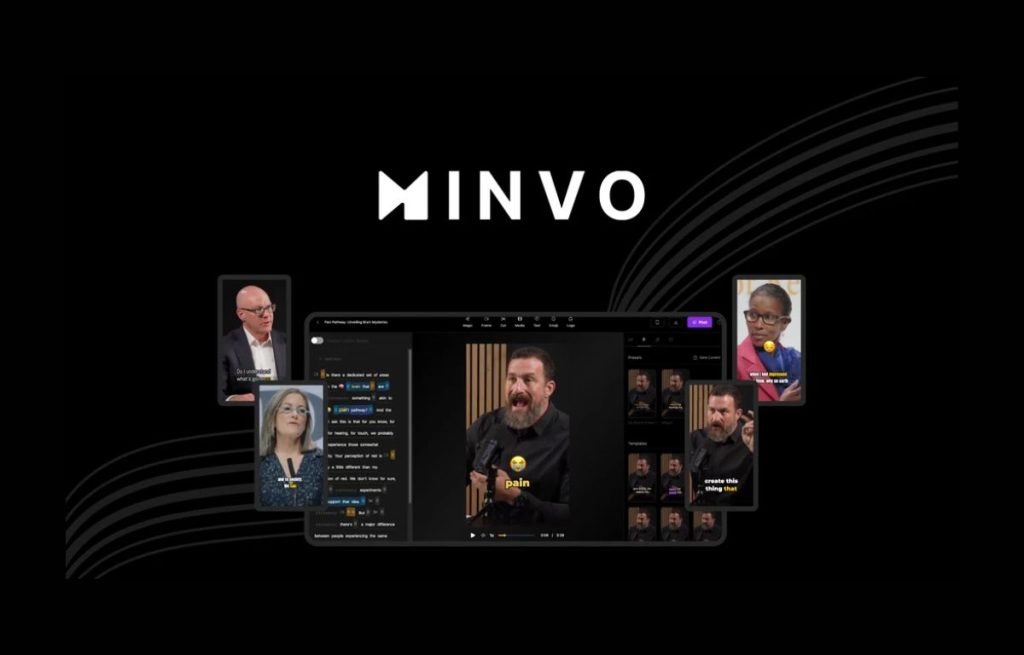Create Viral Reels and Shorts in Minutes with Minvo's AI
Creating compelling content for social media in our fast-paced digital world today is not optional; it has become a requirement. However, sifting through hours of video footage for that ideal clip is a logistical nightmare at best. Meet Minvo, the world’s first AI video editing tool that allows you to simplify and speed up your video editing.
In this article, we will discuss Minvo and how it can revolutionize your creation process whilst saving you time, showcase its amazing features, and share the lifetime deal from AppSumo that you do not want to miss.
What is Minvo?
Minvo is an AI video editing tool that finds and compiles the best parts of your videos to make 10-second clips, perfect for sharing on TikTok, YouTube, and Instagram. Instead of wasting precious time on hassle-filled editing when you need to be preparing and deploying your podcasts, interviews, webinars, or even sermons to virality-ready condition, Minvo is here.
Here’s what sets Minvo apart:
- AI-driven video clipping.
- Constructed an editor that is extremely user-friendly but also powerful
- Autogenerated social media captions and scheduling
Minvo Ratings
Minvo received different ratings in different categories, which are as follows:
Ease of Use: 4.5/5⭐⭐⭐⭐⭐
Minvo boasts a very intuitive and easy-to-use interface, making it suitable even for newbies. Users can generate videos with very little work thanks to most of the heavy lifting being done by this AI. Advanced users may find the manual editing options somewhat restrictive.
Features: 4.7/5⭐⭐⭐⭐⭐
Features of Minvo include AI-powered video clipping and social media content generation and distribution. It has some of the most impressive features, like automatic creation of clips, adding a B-roll, and emojis. Some more advanced customization options for pro editors, however, are missing.
Performance: 4.8/5⭐⭐⭐⭐⭐
Minvo—Fast and efficient Minvo’s AI processes videos easier than ever! It knows how to select the highlights and write contents such as captions or descriptions in no time. It has a fast processing time that can be used for longer video edits too, perfect if you are constantly on the go and creating content for social media.
Value for Money: 4.6/5⭐⭐⭐⭐⭐
For lasting, quick video content production, Minvo is a steal—especially at a lifetime offer. Though there is no free trial, the lifetime deal can be worthwhile over time rather than paying for those subscription-based video editing tools. This is a cost-effective step for the agencies and businesses.
Support: 4.3/5⭐⭐⭐⭐⭐
Minvo provides tutorial videos and an active help center where users can get responses to inquiries as well, so contact support and take note of specific issues within hours. But the direct support channels need to be improved and might get faster solutions.
Overall Rating: 4.6/5⭐⭐⭐⭐⭐
Minvo is a must-have for content creators and businesses in need of quick, AI video editing and social media content. It is missing some of that professional-level customization and advanced editing, but the simplicity and automation really make it a no-brainer for creating social media clips built to go viral.
Who is Minvo for?
If you create video content and want to streamline your process, Minvo is perfect for you. OK, so here’s who it’s aimed at:
- Content Creators—YouTubers, TikTokers, and Instagram influencers who want short, catchy bits.
- Podcasters & Webinar Hosts—Minvo Breaks Down Long Discussions into Short Social Media Clips
- Small Businesses: Entrepreneurs can create a professional-looking video on their own without having to hire a full-time editor, painting a big dent into their business.
- Agencies: Marketing agencies with multiple clients will appreciate the client-first Minvo approach to managing clips as well as being able to store presets.
For churches and nonprofits, Minvo is ideal for highlighting sermons or events that are share-worthy.
Key Features of Minvo
➡ AI-Powered Clipping
When you upload a video to Minvo, it is like an editing assistant for you. Instead, the AI detects viral moments and saves you hours of footage reviewing. You will receive various clip choices according to the social media platform, meaning you can spend more time creating and less editing.
➡ Easy Video Editing
Minvo is as simple to edit as it gets. Load up a generated snippet, and you can:
- Adjust frames in seconds.
- Auto-frame speakers.
- Switch: Eliminate all the awkward pauses and filler words
- Include emojis, B-rolls, or even GIFs (which Minvo automatically looks up for you!).
Even beginners can look pro with the intuitive editor.
➡ Agency Content Personalization
If you are an agency owner with more than 1 client, Minvo provides for:
- Clip organization by client.
- Various style presets across several projects
The ability to switch between styles so seamlessly makes it easy for you to create unique content for each client.
➡ Multi-Platform Scheduling
Minvo Makes Video Sharing Effortless Schedule across different platforms Targeting TikTok, YouTube, or Instagram? Have your content deliver the perfect ready-to-post time.
➡ AI Writing Assistance
Minvo is not just a new video editing solution. The AI can generate:
- Articles.
- YouTube descriptions.
- LinkedIn posts.
- Listicles and more.
If you think of video captions or blog post ideas, Minvo gets you content in seconds with its AI writer.
Pros of Minvo
✅ AI-Driven Clipping: Automatically captures the most brilliant moments from your video and takes a million hours of manual clipping.
✅ Beginner-Friendly Interface: Users from all backgrounds can create videos that look professional in less time than you think.
✅ Multi-Platform Support: Schedule and share on TikTok, YouTube, and Instagram.
✅ Client-based organization of clips and saving multiple presets
✅ AI Content Generation: Creates annotations, blog posts, and captions in just a few clicks.
Cons of Minvo
⛔ Less Customization for Experts: Pro editors that are used to tools like Adobe Premiere Pro may find these features a little primitive.
⛔ Need for Internet: A good Internet connection is needed to upload and process the videos.
⛔ Absence of Free Plan: Minvo is currently available with a lifetime deal, but it doesn’t provide a free trial for the tool.
⛔ Short-Clip Emphasis: Not Ideal for Full-Length Videos
⛔ AI fails to catch pivotal moments or weighs less relevant clips too heavily.
How Minvo Works?
- Upload Your Video: The first step is to upload your video, podcast, webinar, or stream.
- Give AI a Chance: Minvo automatically knows how to clip your best moments for you to review.
- Quick edit: Use Minvo’s editor to modify the clips—auto-frame speakers, add captions, or spice up visuals with emojis and B-roll.
- Write Descriptions: Use the AI to write attention-getting captions, blog entries, and even entire articles.
- Publish and Schedule: Publish your content on various platforms or schedule it for a later time.
Why Minvo is a Must-Have Tool?
If you are a solo content creator or an agency to create as much effective content, there is no better product than Minvo. Minvo enables the full potential of AI technology and combines it with robust editing capabilities to eliminate guesswork in creating a viral social media post.
Picture being able to create weeks of social media posts in minutes—not days—and still get the same quality.
Alternatives to Minvo
If you want to look for something else than Minvo, here are other tools that can fill in:
▶ Descript
- Tools: audio and video editor, screen recorder, transcriptor.
- Great for: Professionals needing additional editing tools.
▶ InVideo
- Video templates, stock footage, and drag-and-drop editor features.
- Who It Benefits Most: Beginners and small businesses producing professional-quality promo videos.
▶ Pictory
- Specifications: AI-generated video summaries, Text to video
- Perfect for: Turning articles or long-form content to short Vid
▶ Kapwing
- Capabilities: collaborative editing, meme generator, subtitle generator
- Recommended for: Teams producing video on fast turnaround.
▶ Wave.video
- Tools: live streaming, video hosting, and more social media scheduling.
- Ideal for: Companies that need an all-in-one video solution.
| Tool | Strengths | Best For |
|---|---|---|
Minvo | AI Clipping, Multi-platform Support | Social Media Content Creators |
Descript | Transcription, Audio Editing | Podcasters and Professionals |
InVideo | Drag-and-drop Editor | Small Businesses and Beginners |
Appsumo Lifetime Deal
Currently, Minvo is a lifetime deal on AppSumo. This means that you can get access to some of its powerful features for a low price, for life. Spring into action—this offer is not going to last long!
Final Thoughts
As Jay from AppSumo once said:
“All-in-One Tool for Generating Viral Content.”
Minvo is the solution you need to create stunning social media content. Minvo features all the necessary channels to simplify every step of clip clipping, making uploading the content into social media-friendly formats—from AI-powered to multi-platform scheduling—easier than ever to upload when converting those engaging and silenced attention-seeking contents.
Hurry up, get your hands on the Minvo lifetime deal today, and create viral reels and shorts in 2 minutes!
Minvo - $79
*Limited time offer
Overall rating: 4.6/5
Pros-
✅ AI-Powered Clipping
✅ User-Friendly Interface
✅ Multi-Platform Support
✅ Agency-Friendly Features
✅ AI Content Generation
Cons –
⛔ Limited Customization for Professionals
⛔ Internet Dependency
⛔ No Free Plan
⛔ Occasional AI Missteps
Best for-
Content Creators
Podcasters and Webinar Hosts
Small Businesses
Agencies
Churches and Nonprofits
Alternatives-
Descript
InVideo
Pictory
Kapwing
Wave.video
Features-
AI-Powered Clipping
Easy Video Editing
Content Customization for Agencies
Multi-Platform Scheduling
AI Writing Assistance
FAQs-
Minvo’s AI analyzes factors like speaker tone, key phrases, and audience engagement potential to identify clips that are likely to perform well on social media.
Yes! Minvo allows you to tweak the auto-generated clips, adjust frames, add captions, and enhance videos with emojis, GIFs, and B-roll.
While Minvo is agency-friendly, it currently lacks dedicated team collaboration features. However, you can organize clips by clients for streamlined management.
Minvo supports scheduling for platforms like TikTok, YouTube, Instagram, and LinkedIn.
No, Minvo is optimized for short-form content like reels, shorts, and social media clips. It’s not designed for comprehensive long-form video editing.
Table of Contents
ⓘThis page contains affiliate links.I’ll earn a small commission when you purchase a service from the link.