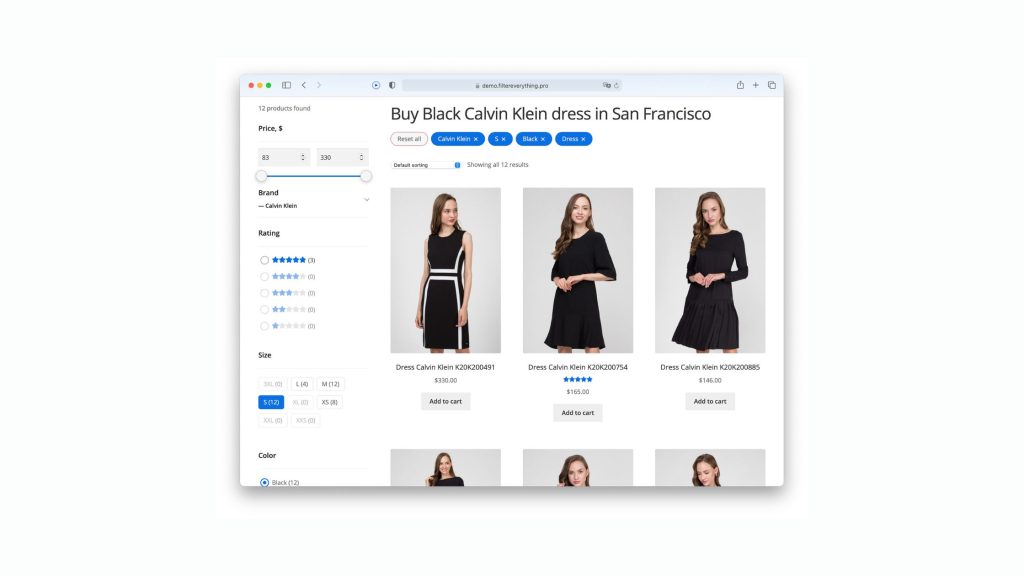With the changing landscape of WordPress, it is essential to source tools that will not only add functionality but also enhance user experience. And so here we are: Filter Everything, a versatile and game-changing WordPress plugin that will help you filter just about anything on your website. This detailed review outlines the features, benefits and cons of Filter Everything so that whether you have an e-commerce site or a blog/portfolio, by the end of this post we hope to convince just why it is absolutely essential in order for your WordPress toolkit.
What is Filter Everything?
Filter Everything is a versatile Plugin for WordPress that allows to create advanced filters with different criterias for posts, pages, custom post types and WooCommerce products. Intended to improve your site navigation which ultimately makes it easier for users to get what they are looking for. Perfect for sites with tons of content, this plugin will allow your visitors to filter & get results fast!Filter Everything — Major Features
- Advanced Filtering Options: Filter everything -Categories, Tags, Custom Taxonomies & Metadata. The Pro version allows you to make really complicated sets of filters suited to your website content.
- WooCommerce Seamless Integration: If your website runs on WooCommerce (as most e-commerce websites do), then you can have a seamless integration with Filter Everything, allowing customers to easily filter products across various attributes – price, color, size.. That way shopping experience improves and hence sales as well.
- User-Friendly Interface: The plugin has a very user-friendly interface that will allow you to quickly and easily create filters without writing any code. With drag-and-drop builder filters — designing and placing them on the editor itself become easy.
- Ajax Filtering: This way your visitors get to view the results filtered in place and without having to reload a page. This is a great feature in case of LOS as it provides feedback instantly and allows users to navigate quickly.
- Highly Customizable: A lot of options to choose from on Filter Everything Stylize filters to make them fit in with the look and feel of your site, select from different kind of layouts or add a custom css.
- Performance Optimization: The plugin is performance optimized, and will not slow down your site. It is optimized for processing large selection lists (such as long dropdowns or nothing branches), which matter a lot when you have many content entities in your site.
- Mobile-Friendly: With everything going mobile-first, having a responsive design is crucial. Fully Responsive: Filter Everything filters work perfectly for all devices with any size.
Filter Everything– Pros and Cons
Pros:
- Supports Complete Filtering solution — Multiple possible options are there to filter thus, build a customizable navigation surface for the user.
- WooCommerce Opertaions: It is a very useful tool for shopping sites as it works perfectly well with WooCommerce.
- Simple to Use: With its easy-to-use user interface and drag-and-drop builder, it’s a tool friendly for anyone.
- Ajax Filtering: If users can choose their needs without reloading the page, then the user experience will increase.
- Customizable: Editable filters for aesthetics so that they can fit the look of your website.
Cons:
- Advanced Capabilities Can Be a Learning Curve: While it’s easy to set up your base package, the advanced functionality can be challenging for those with less experience.
- Compatibility Issues: There might be conflict with other plugins/themes as it is the case with any plugin. You always have more learning to do when testing.