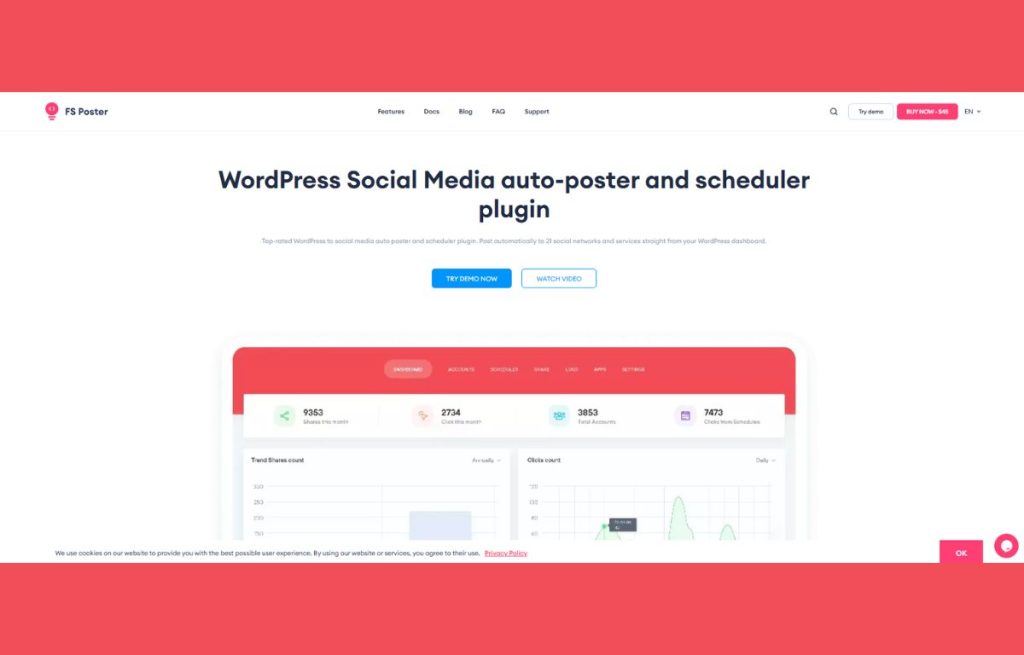What is FS Poster?
FS Poster is a WordPress auto-poster and scheduler that allows you to post across your social network accounts regularly. This plugin will save time on publishing updates, promotions, and blog posts to social networks manually. Overview of “FS Poster” plugin is useful for all bloggers, marketers, and anyone who wants to auto-post a Facebook or Twitter campaign in moments by the easy WP or on complete autopilot (using crons)!! It has a nice profile feature that saves your unnecessary packets to be posted between a fixed amount of time every day.
Key Features of FS Poster
This has lots of features, which made it a top choice for social media marketing auto-posting. These are some of the key features:
- Auto-Posting to Social Networks: FS Poster is an auto-poster that also supports 14+ social platforms such as Facebook, Instagram (timeline & stories), Twitter, LinkedIn, Pinterest, and many more. You can set up posting schedules, auto-share your own WordPress content, and even repost old content to fan out its reach.
- Scheduling: Users can plan out content and create a schedule of posts with the scheduling feature. This allows you to maintain a regular online presence without having to manually stay active on your social media-based digital properties.Bulk Scheduling can be used to line up multiple posts, which is ideal for a whole bunch of brand new content or planning out 30 days worth in one sitting.
- Post Types: There are different types of posts you can split, including WordPress posts/page posts and even the WooCommerce products, allowing for all sorts of sharing on social media.
- Internal URL Shortening & Tracking: The plugin provides an internal URL shortener (e.g., bit.ly), and from there we also use UTM tracking to be able to measure the performance of links shared. It allows for further examination into the efficacy of social media guerilla marketing efforts.
- Proxy Support: For security and stability, FS Poster provides complete proxy support so that users can bypass all restrictions and increase the success rate of posts.
This helps create a running competition flavor, where site owners can attempt to beat their previous records at the click of one glance on your statistic dashboard.The plugin Dashboard provides detailed statistics related to clicks, shares, and engagements and also reach. They do this differently by taking a data-focused approach that helps users optimize their social media strategies.
Who is FS poster for?
The FS Poster is ideal for:
- For bloggers who want to automatically share their content without having sufficient time for manual posting
- The following three use cases: People in love with photography, freelancers, and content creators want to grow social media pages and get visits to their websites.
- This tool is mostly used by digital marketers who have to handle more than a few social media accounts and at the same time need data about their campaign performance.
- All e-commerce store owners who want to promote products on social platforms in an easy way and that using WooCommerce.
- Two large groups of businesses that actively use social media but aren’t willing to put time or money into dedicated social media management tools.
FS poster alternatives
FS Poster is powerful, but there are similar WordPress plugins and tools available to you. Some leading options include:
- Blog2Social (compatible with popular social networks and a scheduling feature) This also has a visual calendar to plan ahead in the software itself.
- Social Auto Poster: This plugin is something similar to auto-posting on Facebook, Twitter, LinkedIn, etc. It is best for e-commerce stores because it supports WooCommerce products, which means shop owners can have this as a safeguard.
- Revive Old Post: This is a terrific plugin to share older posts automatically so that your content remains evergreen. It does not have the deep scheduling capabilities of FS Poster, but may be right for you if all you want to do is get eyes on older content.
- CoSchedule: A top content marketing tool, you can do everything from plan and publish your blog posts to creating ability-rich social campaigns all in an editorial calendar layout.
Pros and Cons of FS Poster
Pros
- Many Platform Support: Supports more than 14 social media platforms, including Facebook, Instagram, Twitter, and LinkedIn.
- Easy-to-Use Dashboard: Beginner and advanced options for all your trading.
- Custom Scheduling: Provides bidirectional scheduling capabilities with an extensive calendar view.
- Audit & Monitoring: A rich set of data about the performance tracked internally with UTM code support.
- Customizable Posts: This allows users to customize each post for different platforms in order to boost engagement.
- One-Time Purchase: İf you want to get and lifetime updates from Codecanyon.
Cons
- The downside is that the FS poster may not integrate fully with social networks due to some limitations of a few specific platforms (for example, Instagram Stories).
- Setup Can Be Arduous: For those with numerous social accounts, initial setup can take a long time.
- Sales Page, No Free Version FS Poster, like a few other rivals out there, didn’t provide free versions — only the premium available.
View reviews and more info on CodeCanyon.
FS Poster is a very popular plugin that has an impressive rating of 4.9 out of 5 stars based on hundreds and thousands of reviews published at CodeCanyon, one managed by ThemeGarage, LLC team members. A popular choice for many users, often lauded with its user-friendly interface and strong scheduling functionalities as well as high-quality, helpful customer support. With 13,000+ sales, however, this plugin is sure to be familiar with WordPress users.
Here are some reviews from customers:
User friendly: Users love the intelligent dashboard and a getting started wizard that makes the integration of many social platforms real simple.
Unwavering Customer Support: Customers received quick resolution of queries and are guided equally to maximize efficiency.
Affordable: As a benefit, the one-time payment model for this software provides a better lifelong access license with updates than a subscription.
Conclusion
In the list of the best WordPress auto-poster and scheduler plugins, FS Poster is positioned as good because it includes almost all possible features that a blogger or social media marketer looks for. It serves a larger demographic, from the novice user to those needing features like bulk scheduling, custom post types, and in-depth analytics. While some may struggle a little bit with the setup in the beginning, its automation would make FS Poster justifiable.
ⓘ This page contains affiliate links