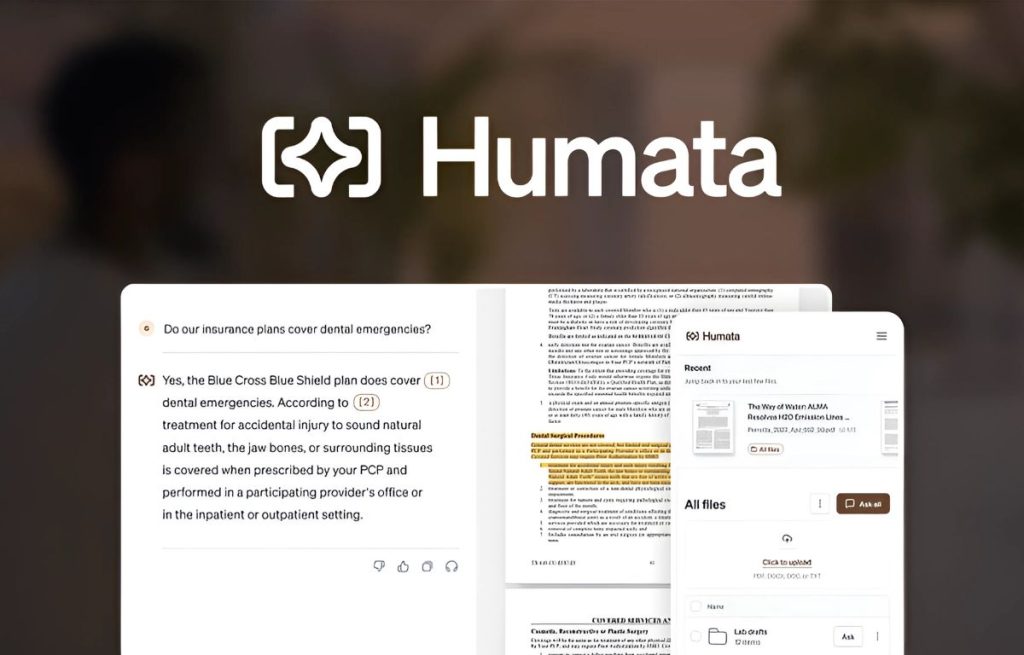Humata AI: The Ultimate AI-Powered Knowledge Base Solution
Quick Overview
The first one is Humata AI, a transformative tool that will change the way people and teams engage with massive amounts of information. It uses AI to digest, summarize, and give precise answers from sources such as PDFs, videos, and web pages. The versatility of ChatGPT makes it an indispensable resource for professionals, educators, small businesses, and customer support teams. Humata is revolutionizing knowledge management with its powerful document-based AI chat, website chatbot integration, and real-time video summarization capabilities.
Rating
EDITOR RATING: ★★★★☆ (4.5 / 5)
Humata AI gets a great rating due to numerous of its popular and user-friendly features. This tool gives you a lot of value when it comes to automating your research and document analysis, but it is a little bit of a learning curve in the beginning.
User Ratings:
According to AppSumo users, Humata AI earns an average of 3.67/5 stars, where many praise its efficiency managing documents but some note it can miss small details when answers are complex.
Source: Appsumo
Who Is It For?
Professionals
Humata AI is a great option for researchers, analysts, and consultants. This helps them get insights on large articles and videos quickly and make data-driven decisions without spending hours of manual work.
Small Businesses
Entrepreneurs and startups especially use Humata to manage resources, create efficient workflows, and automate repetitive tasks such as answering customer questions or summarizing team reports.
Customer Support Teams
Customer support departments can also implement Humata’s customizable chatbot to answer client questions around the clock. This will lead to less work to be done for the support agents, and the customers will see less response time.
Key Features
1️⃣ PDFs and Documents AI Chat
This allows users to upload their files, be they PDFs, Word docs, or PowerPoint presentations, and directly interact with the content. Humata provides contextually relevant information from the document itself by just asking questions. This highlights references documenting the transparency and reliability. Multi-document interaction allows users to view and manipulate multiple files at the same time, which is ideal when working on big projects or when comparing information across documents.
2️⃣ Integrating with YouTube Videos + Web Pages
While the video and web analysis are great, Humata elevates it even further. Users can paste video links, including Youtube tutorials or webinars, and receive rich summaries, timestamped points, and explanations. For web pages, it can provide intelligent summarization and context-aware answers, which is extremely useful for research, competitive analysis, or content curation.
3️⃣ AI-Powered Website Chatbot
It is a platform for businesses to allow a customized AI chatbot directly on their website. Customer inquiries answered by this bot using an uploaded knowledge base or FAQs. It is a way to be available at all times and provide assistance that maintains the satisfaction of customers and the professional approach of the company.
4️⃣ Team Collaboration Features
Humata features in a way that bolsters team interaction to ensure the collaboration experience. Role-based permissions enable suite managers to restrict access to sensitive info while granting the sharing of relevant documents across teams. Folder-Level Access— more customization as it enables teams to work while ensuring data security. It allows more customization as it enables teams to work while ensuring data security. It is particularly useful for organizations that are dealing with confidential projects or large-scale documentation.
Detailed Features
➡ Chat with PDFs and Docs
The document interaction of Humata AI is second to none. Users post files and immediately ask them for specific data points, summaries, or explanations. It works with complex files such as contracts, research papers, reports, etc., pointing out the referred answers to maintain reliability. For cross-reference projects, its multi-doc functionality extracts relevant insights across different files for holistic analysis.
➡ Chat with Video and Web Pages
With video analysis built in, Humata removes the need to scroll through long pieces of content. Be it a training video or an online lecture, extract the relevant timestamps, key learnings, and keynotes in the blink of an eye. Likewise, it simplifies browsing by summarizing web pages, enabling users to focus on data relevant to them without discontent.
➡ Website AI Chatbot
Humata chatbot functionality is very useful for businesses. Completely customizable, it mimics your brand’s aesthetics while fielding questions with your uploaded resources. Businesses can customize the chatbot’s knowledge base as per the evolving customer needs, keeping the accuracy and relevance intact in each interaction.
➡ Team Collaboration Features
Humata team tools make collaboration a breeze. Role-based permissions keep documents accessible only to who should view sensitive information, along with folder-level controls and structure for easy organizing of projects. These functionalities enable seamless communication, improved productivity, and better data security.
Pros
✅ Speed and Efficiency
Humata dramatically cuts down the time we would spend looking for information by providing instant and precise answers to your questions. Whether working with documents or processing videos, it guarantees that users spend more time utilizing data instead of searching for it.
✅ Easy Integration
The ability to work with multiple file formats, web pages, and video links also means that users can easily integrate into existing workflows without complex setup procedures.
✅ Wide Use Cases
Humata caters to varied needs, from academics to businesses. It can be used by educators summarizing research papers, businesses managing customer queries, or professionals who want to streamline their daily workflows.
Cons
⛔ Limited Free Features
And though the free version gives you a taste of what it can do, some advanced perks, such as chatting across multiple docs within your org and customizing it into a website chatbot, are kept behind a paywall—which some might find a turn-off.
⛔ Learning Curve
New users might feel like the platform is a bit complicated, especially with advanced functions, like multi-doc analysis and chatbot integration. But this concern is addressed well through the strong support system.
Alternatives
💠 Copy.ai
Copy.ai is best for content creators. AI is specialized in writing assistance, not knowledge management.
💠 Dropbox
While Dropbox is mainly a file storage solution, it offers no AI-driven analytical capabilities. This makes Humata much better suited for work where documents are involved.
💠 Notion
Notion also serves well for project collaboration but lacks chat, multi-document chat, and the use of AI for video summarization, limiting its use-case metric when contrasted to Humata.
Real World Reviews
The novel technology of Humata has been well received for its efficiency and innovation. Business owners and professionals praise its power to boil complicated workflows down to their essence. Nonetheless, a few users note occasional inaccuracies, particularly in more nuanced queries or content, indicating a need for manual verification when executing critical tasks.
AppSumo Deal
Humata AI’s lifetime access plans are a great deal:
- License Tier 1: $49, best for a single user, 200 questions/month, 500 pages/month.
- License Tier 2 ($139): Good for small teams with 1,000 questions/month & 3,000 pages/month
- License Tier 3 ($299): For larger teams, up to 9k pages/month
- License Tier 4 ($599): All-inclusive, 6000 questions/month + 18000 pages/month
Conclusion
For professionals and businesses alike, Humata AI is an indispensable time-saver and productivity-booster. This is a revolutionary knowledge management tool powered by advanced AI, and its crazy-good AppSumo is a boon for early adopters.
Humata - $49
Overall rating: 4.5/5
Pros-
✅ Speed and Efficiency
✅ Easy Integration
✅ Wide Use Cases
Cons –
⛔ Limited Free Features
⛔ Learning Curve
Best for-
Professionals
Small Businesses
Customer Support Teams
Alternatives-
Copy.ai
Dropbox
Notion
Features-
➡ AI Chat with PDFs and Documents
➡ Integration with YouTube Videos and Web Pages
➡ AI-Powered Website Chatbot
➡ Team Collaboration Features
FAQs-
It supports popular formats like PDF, DOC, DOCX, PPT, and PPTX.
Yes, its role-based permissions and folder-level access controls make it perfect for team-based work.
Absolutely! The chatbot can be tailored to align with your brand’s style and knowledge base.
Humata excels in multi-doc AI chat and video summarization, distinguishing itself from competitors like Notion.
Yes, Humata offers a 60-day money-back guarantee through AppSumo.
Table of Contents
Humata AI: The Ultimate AI-Powered Knowledge Base Solution.
— Affiden (@Contact_Affiden) December 24, 2024
Read more➡ https://t.co/eqD20pqdk9#Humata #appsumo #affiden #linkedin #saas #saasproduct #Software #leadgeneration #automationtool #contentcreation #seo #GoogleAds #audio pic.twitter.com/8XTmgzuzZN
Humata AI: The Ultimate AI-Powered Knowledge Base Solution. Read more➡ affiden.com/humata-ai-th... #Humata #appsumo #affiden #linkedin #saas #saasproduct #Software #leadgeneration #automationtool #contentcreation #seo #GoogleAds #audio
— Affiden (@affiden.bsky.social) December 24, 2024 at 12:18 PM
[image or embed]
ⓘThis page contains affiliate links.I’ll earn a small commission when you purchase a product or a service from the link.