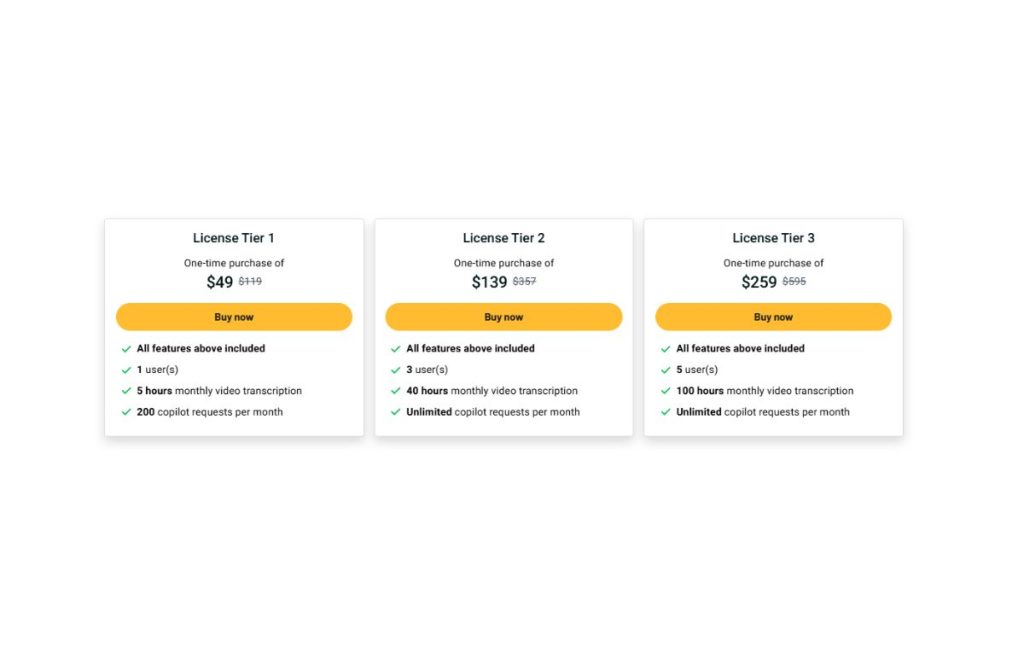IKI AI: A Comprehensive Review
Quick Overview
IkI AI represents an innovative ai tool that can refine business operations, create productivity, and increase efficiency. IKI AI will enable businesses to concentrate on the only two things that matter growth and customer satisfaction, automating their complex processes whilst bringing out their inner innovator.
Editor’s Rating
⭐️⭐️⭐️⭐️ (4/5)
Why 4/5?
Like Any AI—ministerial automation, ease of use, and integration. Yet, it may be too costly for smaller businesses, and customization is not as powerful.
Who is iki AI for?
iki AI is ideal for:
- Small Medium Businesses (SMBs)—Interested in automation of repetitive tasks.
- Marketing teams: Run campaigns, analyze data, and streamline processes.
- Freelancers: Encouraging creative focus with fewer administrative tasks.
- E-Commerce Platforms: Automating customer interaction and inventory management
If you are wearing multiple hats and require a digital assistant, iki AI is the solution for you.
Key Features
- No code for automation: Performs required repetitive tasks without additional effort.
- Integrations without a hitch: integrates with Zapier, Slack, and Google Workspace
- Smart Insights: It uses analytics data and gives recommendations that can be acted upon.
- Branded Workflows: Customize the AI to all your preferences
Detailed Features of iki AI
➡ AI-Powered Automation
IKI AI automates the repetitive, time-consuming tasks at its core. From data entry and email classification to report generation and appointment scheduling, the best in speed-and-accuracy class, iki AI processes these tasks. This allows users to prioritize strategic tasks over low-value, administrative work.
- Intelligent Task Management: iki AI recognizes recurring behaviors in your workflows and automates them to help you save time.
- Support for multi-step automation: Develop more complex workflows that involve multiple steps, making it ideal for sophisticated use cases.
- Actions triggered: Perform actions using specific triggers that can be receiving an email or adding a new task.
➡ User-Friendly Interface
It offers an easy-to-use dashboard that allows both novices and advanced users to set up, design, and manage RPA workflows quickly. Broadly, the interface is drag-and-drop style, which allows users to picture their automation steps.
- Initial Configuration Wizard: Walks you through the initial configuration, step by step.
- It has a super-easy workflow mapping and configuration.
- Less is more clean. Modern Design: A (mostly) uncluttered dashboard that allows for easy navigation and tool locating.
➡ Greater Customization Options
Although iki AI emphasizes simplicity, it still offers plenty of options to suit different businesses. It is possible to alter workflows, define conditions, or connect particular third-party tools to customize the expressiveness.
- Conditional Logic: Change workflows based on set rules or conditions.
- Custom Templates: Reusable workflow templates for related processes.
- Scalable: Scale automation processes with the growth of your team or project.
➡ Smart data insights
IKI AI will not simply complete work; it will study and give you actionable insights based on what it processes. This is perfect for the team that needs to take a data-driven decision.
- Automated Reporting: Generates summaries and insights from large datasets.
- Performance metrics: Shows how much resource is used in workflows and where the bottleneck may be.
- Predictive Analysis: This type of analysis can show trends and predict outcomes, allowing you to work more effectively in the future.
➡ Seamless Integrations
Unmatched integration capabilities are one of the biggest points of strength for iki AI, as you can integrate it with many tools to extend functionality. From Slack to Google Workspace to Zapier for more complex integrations, iki AI integrates into your existing toolkit.
- Calendly compatible: integrates with Trello, Asana, Microsoft Teams, and more.
- Custom API Support—For businesses needing custom integrations.
- Synced in Real Time: Your data and processes remain updated across all connected platforms.
➡ Team Collaboration Tools
But IKI AI isn’t only an automation tool—it gets teams to collaborate better too! Teams can collaborate, share workflows, track tasks, and be on the same page doing so.
- Collaborate continuously with your team on workflows through shared workspaces.
- Access Controls: Determine which workflows are accessible to whom by setting permissions.
- Notification: Notifies team members of changes or when a task has been completed.
➡ AI Chat Assistance
iki AI has an embedded assistant to guide users with answers and workflow optimization suggestions. This feature is literally a personal assistant you can have 24/7.
- Natural language interaction: Use casual, natural language to talk with the assistant.
- Task Ideas: Provides automation suggestions based on your use.
- Always Available: Efficient and productive around the clock.
➡ Scalability for Enterprise
Iki AI is possible to scale from the start and can be used by larger teams and for more elaborate workflows. Higher-priority clients can configure unique values and accessorize premier support.
- Enterprise-Level Security: Stays away from access to sensitive business data.
- High Volume Workflow Automation: Manages tasks in bulk with efficiency.
- Account Manager: Your Apna Account Manager To Call On
➡ Frequent updates and new functionalities
I know the platform is being constantly updated with an aim to improve from the developers over at iki AI.
- Regular Updates: Users get access to the latest developments in AI technology.
- Beta Testing:ients to use features that are yet to be released for the general public.
- User Feedback Loop: User input tends to influence a lot of the new features.
- Bug fixes and improvements: Keeps the platform stable and fresh.
Pros
- It helps you with lots of task automation to save time.
- Simple to use, including for nontechnical users.
- Robust integrations power up the features.
- Provides actionable insights to make better business decisions.
Cons
- Not much room for advanced users to customize
- Not ideal pricing for startups.
- Rarely are some beta features reported with bugs.
Alternatives to iki AI
- Zapier: Zapier has been around for years and offers a lot of automation functionality, but it also comes with a more expensive price tag.
- Monday.com: Focuses on automation tools for project management.
- Trello Power-Ups: For automating functional needs integrated with Kanban boards.
Pricing of IKI AI
IKI AI has the following pricing plans available:
- Individual Plan: $29/month for one user.
- Team Pro Plan: $99 per month
- Enterprise Plan: Tailored pricing for organizations with a need on the larger scale
It is by no means the cheapest one, but for firms that require serious automation, it offers great value.
AppSumo Deal
Today iki AI is running a special lifetime deal on AppSumo. For the one-time price of $49, users get access to:
- Unlimited workflows
- Full integration support
- Free updates
It is one hell of a deal that early adopters can take advantage of to save on subscription pricing.
Conclusion
Anyone looking to streamline their workflow and enhance productivity will find iki AI a helpful secret weapon. It offers all the features and integrations that can help you grow, from automation to other integrations, so it is a real boon for all businesses. But think first about your budget and whether you’ll really need the configuration.
IKI AI
Overall rating: 4/5
Pros-
It helps you with lots of task automation to save time.
Simple to use, including for nontechnical users.
Robust integrations power up the features.
Provides actionable insights to make better business decisions.
Cons –
Not much room for advanced users to customize
Not ideal pricing for startups.
Rarely are some beta features reported with bugs.
Best for-
Small Medium Businesses (SMBs)
Marketing teams
Freelancers
E-Commerce Platforms
Alternatives-
Zapier
Monday.com
Trello Power-Ups
Features-
No code for automation
Integrations without a hitch
Smart Insights
Branded Workflows
FAQs-
iki AI is an AI-driven tool designed to automate business workflows and enhance productivity.
Yes, it integrates with platforms like Slack, Google Workspace, and Zapier.
Absolutely! Freelancers can use iki to automate administrative tasks and save time.
Yes, It offers a 14-day free trial for all its plans.
Yes, workflows can be customized, but advanced options may require additional setup.
Table of Contents
ⓘThis page contains affiliate links.I’ll earn a small commission when you purchase a service from the link.