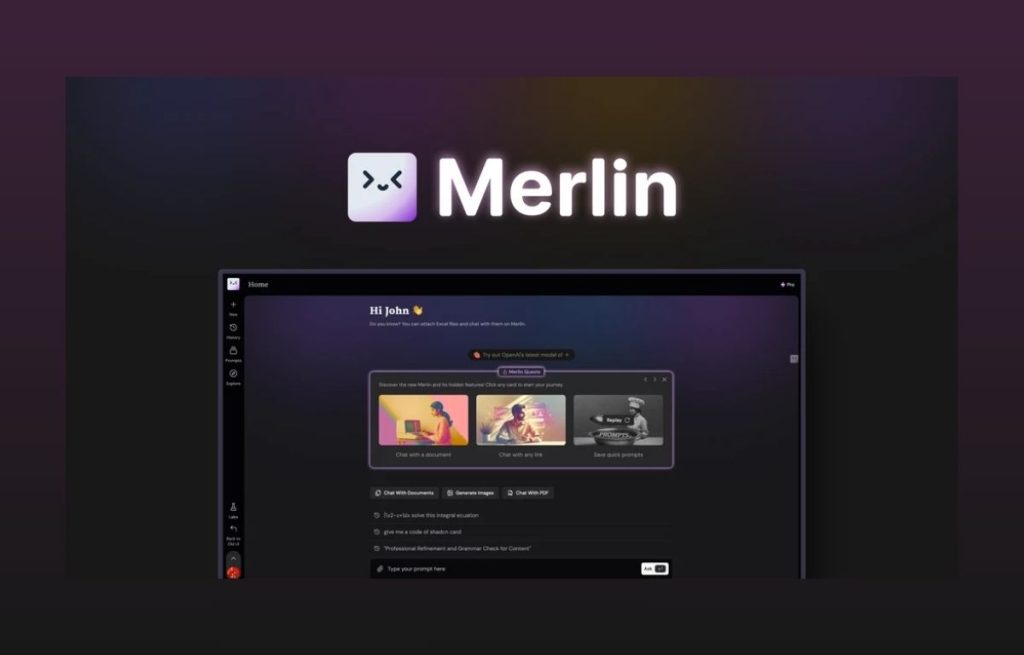Merlin AI: Your All-in-One Chrome Extension for AI-Powered Research and Content Creation
In this browbeating of a digital age, one too many AI tools can feel like one too many kitchen appliances. In the elaborate features, interfaces, and tasks, it’s easy to get lost. But Merlin AI, a powerful Chrome extension, plans to help you out—bringing research and content creation into one platform, saving you time and energy.
Today, we’ll do a deep dive on Merlin AI, exploring its features, benefits, and what sets it apart from the rest of the pack.
Quick Overview of Merlin AI
Merlin AI is a Chrome extension and web app created to give you an easy way to access the best AI models, such as GPT-4, Claude-3, Gemini, and others, directly from your browser. More specifically, this tool is designed to make researching, summarizing, and generating content easier without having to jump between multiple apps and browser tabs. Marketer, educator, small business owner, Merlin helps you leverage the power behind AI models, making your daily tasks easier and faster.
Rating: ⭐⭐⭐⭐⭐ (5/5)
Source: Appsumo
Who Is This For?
Merlin AI is ideal for so many users from:
- Educators: To facilitate research and create content for learning.
- Marketers: For social media posts, content creation, and research.
- Small Business Owners: For faster content creation and summarizing key business documents.
- Freelancers & Content Creators: Manage multiple tasks with Merlin, whether writing, social media management, or web content.
Key Features of Merlin
- Access Top AI Models: Directly use some of the most powerful models, such as GPT-4, Claude-3, Gemini, Mistral, and Llama, in your browser.
- Instant Summaries: Summarizes lengthy content (YouTube videos, websites, PDFs) in seconds.
- AI Content Creation: Generate posts, emails, and messages for LinkedIn, Gmail, Twitter, and more, all in one place.
- Image Generation: Runs advanced visual content generation models.
- GDPR Compliant: Protecting your privacy and data.
Deep-Dive Features of Merlin AI
➡ Web pages, documents, and YouTube chat
Merlin AI enables you to have conversations with websites, documents, and YouTube videos for immediate responses. Forget reading long articles or watching lengthy videos. Enter your questions and receive aggregated insights in seconds.
➡ Create Content from Any Website
Create blog posts, social posts, or respond to emails right in your browser. You can, for example, reply to LinkedIn comments or compose emails in Gmail without leaving the same tab.
➡ YouTube Summarization
Merlin AI can scour Youtube videos, giving you the lowdown. Whether you want to learn a tutorial in a few minutes or digest the gist of a product review, Merlin makes watching videos easy.
➡ Summarize Long-Form Content
Summarize any long-form web content for the key takeaways with Merlin. This option is great for busy professionals that have to breeze through a lot of information.
➡ Generate Social Media Posts
From LinkedIn posts to Twitter comments, Merlin helps you write the most engaging social media content directly from your browser. You can even create tailored responses and DMs to bolster engagement.
➡ Custom Image Generation
Merlin offers state-of-the-art AI models to generate images. Generate downright enticing visuals to complement your content marketing.
Pros
- Save a lot of time: For example, you can summarize or generate content and don’t have to switch to a separate tab.
- Efficient via AI: Benefit from top AI models to provide you with the best output in under a minute.
- Seamless Integration: Integrates directly into your Chrome browser, keeping things simple and easy to use.
- GDPR Compliant: Your data is secure, and this is important for privacy users.
- High utility: Can be used in different domains such as marketing, education, business, etc.
Cons of
⛔ Chrome only: Merlin is currently available as a Chrome extension and web app, which could restrict access for users who utilize other web browsers.
⛔ Learning Curve: The interface is intuitive, though new users may require some time to familiarize themselves with all that Merlin can do.
Merlin login
Steps to sign in to Merlin AI:
1️⃣ Install the Chrome Extension: First off, you will want to have the Merlin AI Chrome Extension installed. It is available for download on the Chrome Web Store.
2️⃣ Create an Account or Log In:
- Enable the Merlin AI extension in your browser.
- If you are using the tool for the first time, you will need to register using your email and create a password.
- Sign in with your email and password if you have an account.
3️⃣ Reach the Dashboard: You can now dive into the AI tools for content generation, summarization, and other tasks from within your browser, once logged in.
- Note: The above process of logging into Merlin AI may vary based on different factors such as your location and other preferences.
Alternatives to Merlin AI
Merlin AI is a powerful tool, but there are some noteworthy alternatives you may also want to explore:
- Jasper AI: Jasper is an AI writing assistant that helps you to create content quickly.
- Copy.ai: Creative writing tools and AI-generated copy.
- Grammarly: Although it lacks official AI capabilities, Grammarly is focused on enhancing written content and grammar.
- ChatGPT: Although not a direct competitor, ChatGPT is popularly used for AI conversations and content generation for a variety of purposes.
Real-World Reviews of Merlin
- Marketer’s Take:
“I’ve been using Merlin AI for a couple of weeks, and it has already saved me hours of work. I don’t have to jump between tabs to create content or summarize documents anymore. It makes it a groundbreaking feature!” — Sarah J., digital marketing specialist
- Educator’s Feedback:
“Merlin has simplified the process of researching academic papers. I get to quickly skim long articles and go right to the parts that count. It feels like I have a research assistant in my browser.” — John T., College Professor.
AppSumo Deal for Merlin AI
Recently, Merlin AI launched on AppSumo with a lifetime access deal. Gain access to upcoming Pro Plan updates and all of Merlin’s features at an early, discounted price. Plus, there’s a 60-day money-back guarantee, so you can try it out at no risk.
Deal Terms & Conditions:
- All future updates included. Lifetime access.
- You can also upgrade or move down between the three license tiers.
- Must be activated within 60 days of purchase.
- For new Merlin users and existing AppSumo customers.
The Final Judgment
Merlin AI is a multifunctional solution that aggregates various AI models into a single browser extension. Just imagine how much more productive it might make marketers, educators, and small business owners by providing content generation, summarization, and AI-driven insights. Whether you’re a small business owner or a corporate executive, it’s a game changer for those who want to save time as they manage their work in the digital age.
If you’re fed up with jumping from one tab and tool to another, Merlin AI might be just what you need. With its user-friendly interface, strong AI integrations, and time-saving functionalities, it sets itself apart in the crowded AI tool landscape.
Merlin - $79
Overall rating: 5/5
Pros-
✅ Time-Saving
✅ AI-Powered Efficiency
✅ Easy Integration
✅ GDPR-Compliant
✅ Wide Applications
Cons –
⛔ Limited to Chrome
⛔ Requires Stable Internet
⛔ Learning Curve
Best for-
Educators
Marketers
Small Business Owners
Freelancers & Content Creators
Alternatives-
Jasper AI
Copy.ai
Grammarly
ChatGPT
Features-
➡ Instant Summaries
➡ AI Content Generation
➡ Image Generation
➡ GDPR-Compliant
➡ Access to Top AI Models
FAQs-
Merlin is used for researching, summarizing content, and generating social media posts and emails. It leverages top AI models to streamline these tasks directly from your Chrome browser.
It offers lifetime access through AppSumo deals, but it’s not entirely free. However, it provides access to all updates and premium features with one-time purchase options.
Yes, it can quickly summarize YouTube videos to extract key points, saving you time and helping you focus on what’s most important.
Currently, Merlin AI is only available as a Chrome extension and web app, so you’ll need to use Google Chrome to access it.
Yes, Merlin AI is GDPR-compliant, ensuring that your data is protected in accordance with European privacy laws.
Table of Contents
ⓘThis page contains affiliate links.I’ll earn a small commission when you purchase a product or a service from the link.