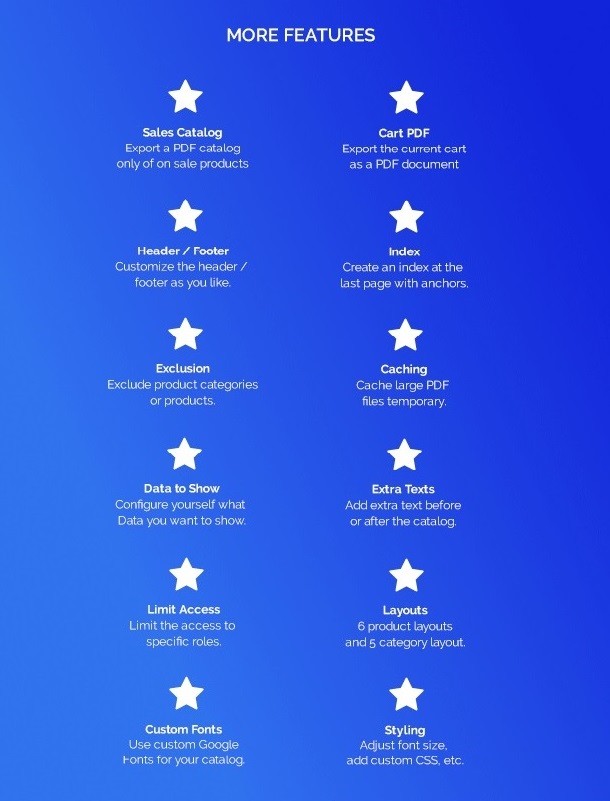What is WooCommerce PDF Catalog Plugin?
Well, welcome to the game changer for e-commerce businesses, WordPress users, and digital marketers. For the purpose of lifting up an online store, WooCommerce PDF Catalog is a recommended app. WPModder PDF Catalog for WooCommerce is designed to work nicely with your current WooCommerce store, allowing you to produce a straightforwardly styled pdf list of products. In this blog post, we will analyze in depth the plugin’s benefits and features, along with installation tips and how it has helped real world use cases.
What are some of the advantages that you get with a PDF-format catalog?
- Enhanced User Experience:With PDF catalogs, you can provide customers with an organized and professional browsing of your products. When a PDF is opened, users can see multiple products on the same file, as opposed to loading them individually on web pages. This will create a more enjoyable and convenient game for shoppers, so that they will stay longer with your offers.
- Improved Accessibility:PDF customers can access these offline and download the catalog to help them read the content they want. This is particularly useful if you are targeting areas with low internet accessibility. It serves as an offline solution, which makes your reach extend beyond just the online domain and reaches out to a wider section of society.
- Increased Engagement:You can add interactive elements, such as clickable links and embedded videos, to your PDF catalogs, making them more interesting. A well designed catalog is consequently more likely to be interacted with by customers, increasing conversion rates and driving up sales. The aesthetics and simple navigation of a PDF catalog can dramatically improve user interaction.
WooCommerce PDF Catalog Features-
- Customizable Templates:What is truly interesting about WooCommerce PDF Catalogs plugin are the customizable templates. You have the option of selecting from a range of pre-designed templates or creating your own to suit.The ability to personalize your catalog allows you to accurately reflect the brand identity of your business.
- Product Catalog Generation:With this plugin, you can create detailed product catalogs in no time. You can showcase all of your products or just certain categories. The automatic updates mean that your catalog is always up-to-date with the latest additions and changes in inventory, making it a reliable resource for customers.
- Seamless Integration:WooCommerce PDF Catalog integrates almost seamlessly with all WooCommerce stores. This simply means there is no need to worry about compatibility and tricky setups. So it seems like the plugin is compatible with WooCommerce which provides a seamless experience for visitors.
Installing and Using the Plugin
Guide to Install-
- Step 1:Go to WordPress Plugin Directory and search for WooCommerce PDF Catalog. You need to simply download and install the plugin on your WordPress site.
- Step 2: Activate the plugin After installation, you need to go to your Plugins section from within WordPress and activate the WooCommerce PDF Catalog plugin.
- Configure Settings: Visit the plugin settings to configure your catalog options. Select your templates, categories, and other customization options in line with the requirements.
Practical Examples-
After installing, you may need to create a new PDF catalog. This could be your seasonal catalog with the latest trends if you are a fashion store. Just pick which products you want to have on it, give it a name and layout, and distribute your catalog for customers to view.
Case Studies
Real-world success stories-
- Fashion Retailer: A popular fashion retailer incorporated a WooCommerce PDF Catalog plugin to provide seasonal lookbooks. Although they were engaging few prospects online before that with the plugin, offering downloadable PDF catalogs as a sales tool drove conversions up by 40% and subsequently revenues by 25%.
- Tech Store: For Example, A tech store for gadgets and accessories used the plugin to provide elaborate catalog lists of products. This will enable them to reach customers living in rural areas where there is less internet consumption. The result? A 30% increase in demand from new markets
Conclusion
You can enjoy a variety of advantages for your e-commerce endeavor as a WordPress user and digital marketer with the WooCommerce PDF Catalog plugin. This plugin is vital for any online store, be it improving accessibility for users, providing a better user experience, or increasing engagement. It allows you to effortlessly create professional product catalogs with its variety of customizable templates, easy integration, and automated catalog generation.
Want to elevate your online store? Check out the WooCommerce PDF Catalog plugin now and let us know in a comment how it functions for you.
Features-
- Full PDF Catalog
- Category PDF Catalog
- Cart PDF Catalog
- Sale Products PDF Catalog
- Add a QR-Code of your Products
- Show or Hide Elements (Image, Title, Price, Description, SKU, Categories, Tags, QR-Code)
- Shortcode-Support [pdf_catalog text=”text” category=”full OR Category-ID”]
FAQ-
Is It Possible to Personalize the Templates of the WooCommerce PDF Catalog Plugin?
The WooCommerce PDF Catalog plugin comes with templates that can be customized. Pick from predesigned templates or make your own to fit in with the look of your brand.
Why should I create a PDF catalog for my online store?
A lot of the benefits can be expanded upon in terms of how a PDF catalog improves user experience, accessibility, and engagement. It provides an offline shopping experience for the customer to explore products and interact with a beautiful catalog professionally.
Is the WooCommerce PDF Catalog compatible with your existing WooCommerce store?
Definitely, the WooCommerce PDF Catalog plugin provides perfect compatibility with already existing WooCommerce, and you don't need to worry about any hassles along the way.